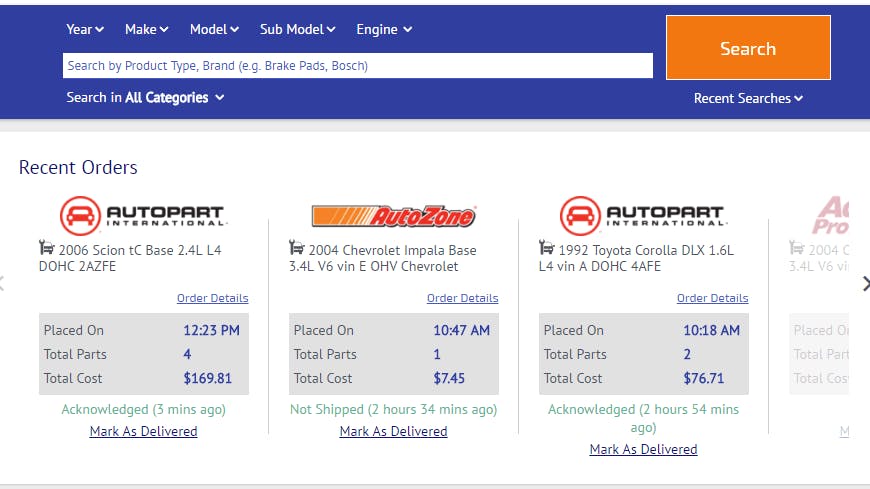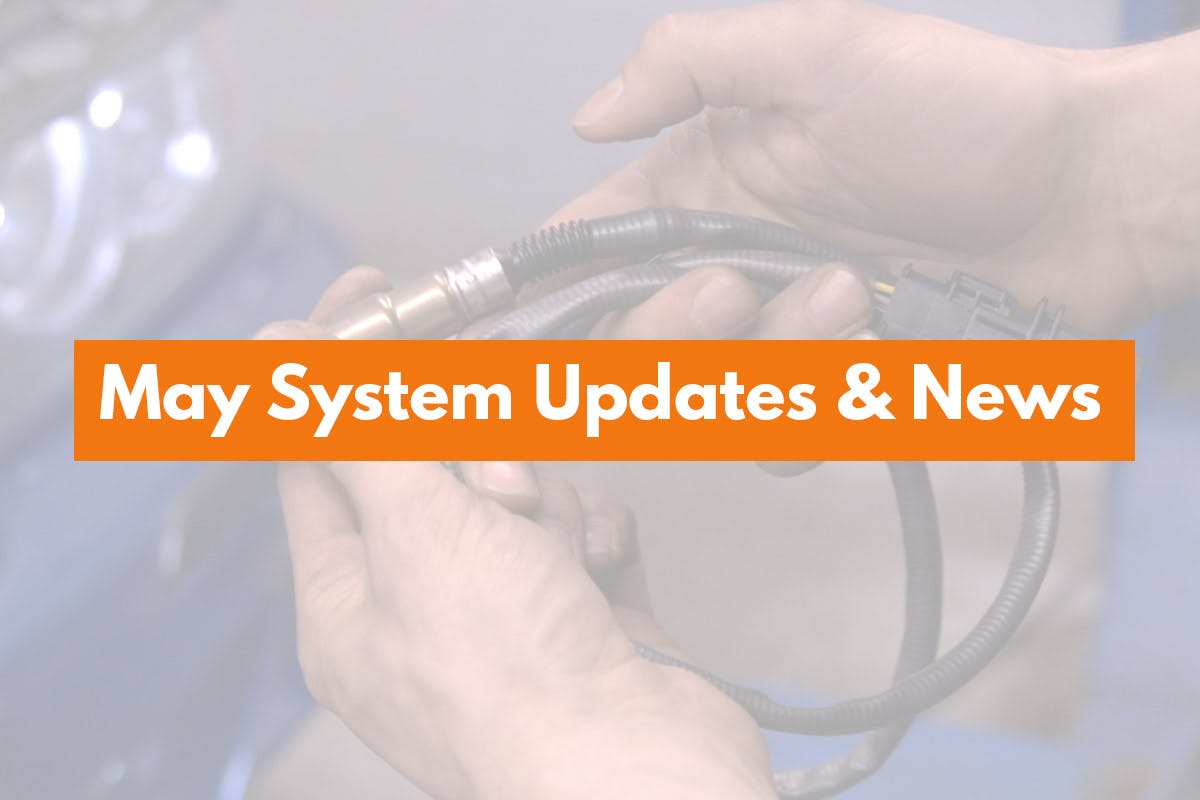PartsTech has released a series of new features and enhancements to help our users find parts faster. We’re pushing the boundaries of what’s possible within a B2B auto parts ordering system to deliver a “consumer grade” experience to our professional users.
PartsTech answers the question: Where the heck are my parts?
PartsTech now includes delivery status updates and improved detail on where your parts are coming from and when you should expect to receive them.
See delivery status of recent orders:
PartsTech main page contains a new block (widget) with the status of your most recent orders. We receive tracking info from many of your preferred distributors and automatically update it based on the info we get from distributor’s system.
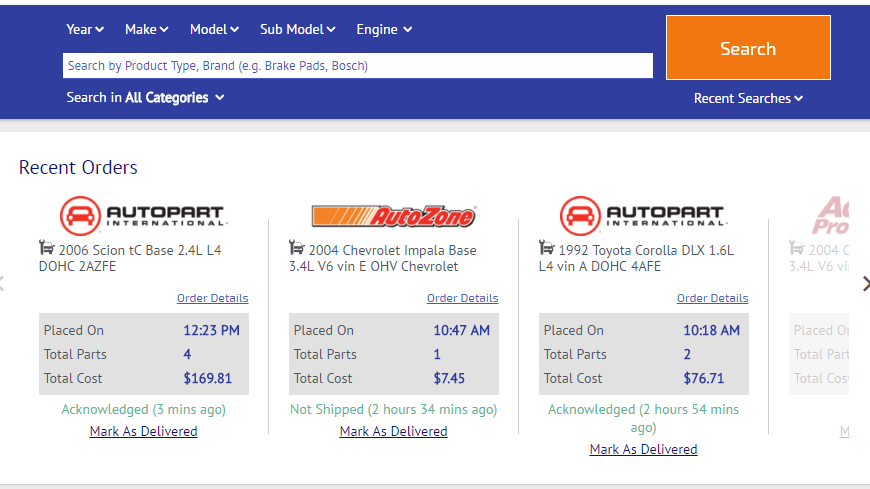
We’ve also added a Recent Orders icon to allow easier access to Orders page in the Account section. It’s located next to the User drop-down in the top right corner of the screen:
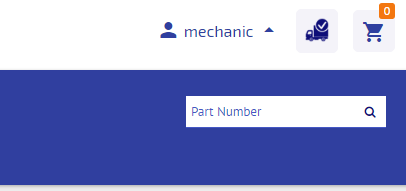
Additional delivery detail now available on the search results page.
When available, we are displaying shipping time information (such as Order before / Ships at) on the search results page:
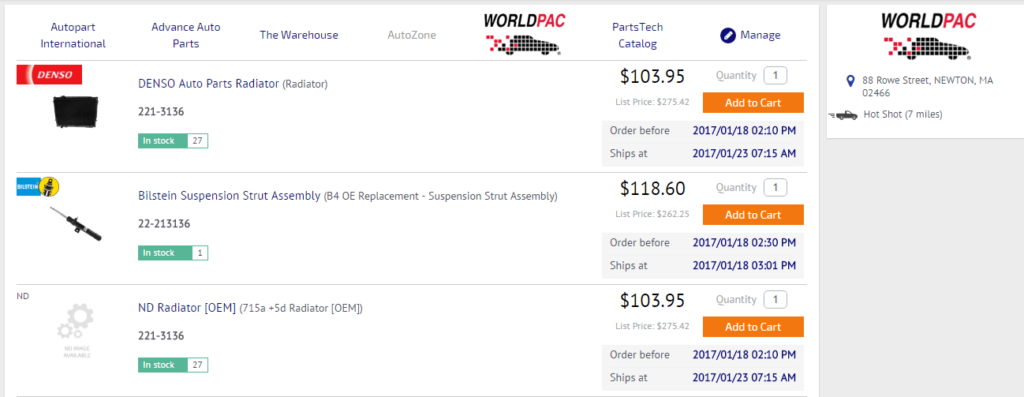
Additional Location Notes
We are displaying location notes that help users understand what might be happening if they order from a certain location:
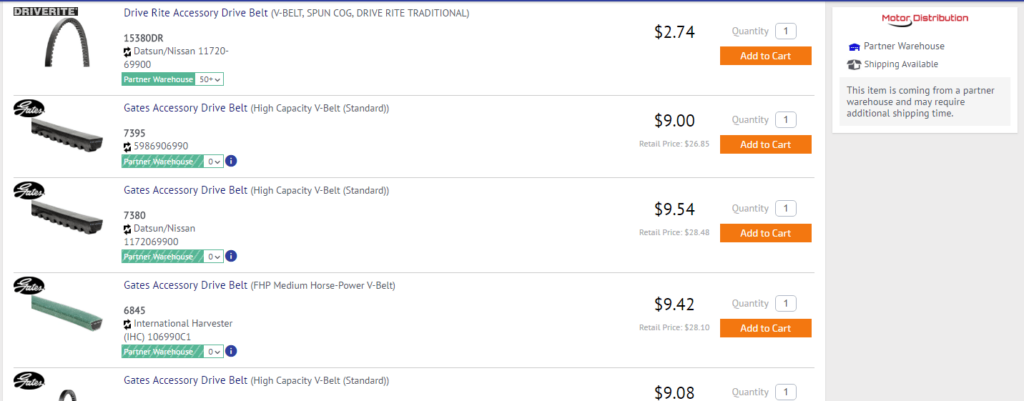
New & Improved Distributor Pages
Each part store now has its own page on PartsTech, complete with locations map to help you understand which locations are nearby and what’s in stock.
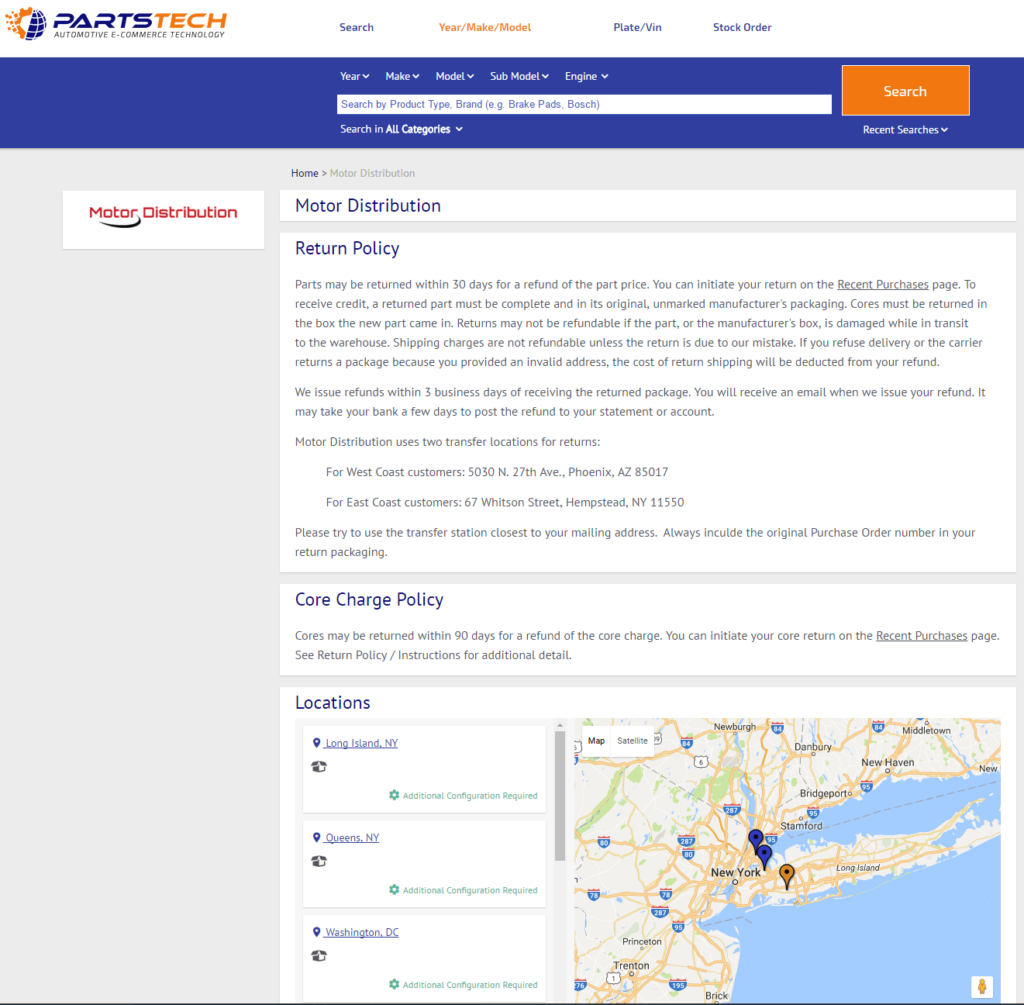
Soon, you will also see the manufacturers, part types stocked by each distributor to this page. You’ll have the ability to browse by brand and part types available from your preferred parts store.
You can now suggest new distributor locations in PartsTech:
Want to see a new distributor or parts store in the PartsTech system? You now have the option to suggest a store during registration process or in Distributors preferences in the My Account area.
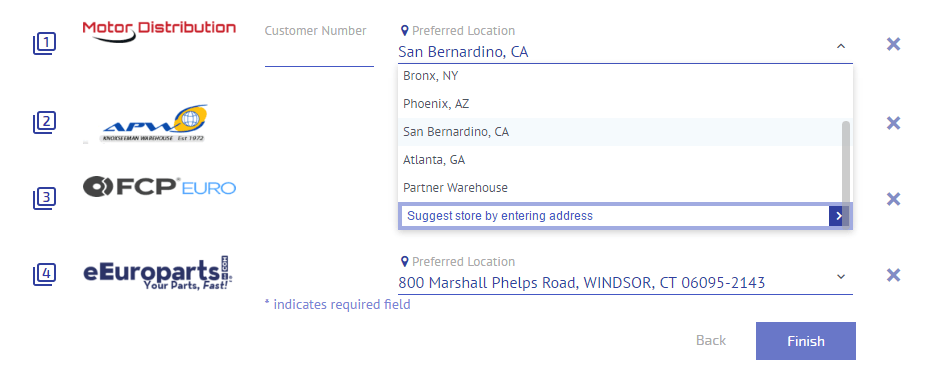
Confirm vehicle information right on the product detail page:
Searching by Part Number and not sure if the part fits your vehicle? You can now check whether a part fits your car right on the product detail page.
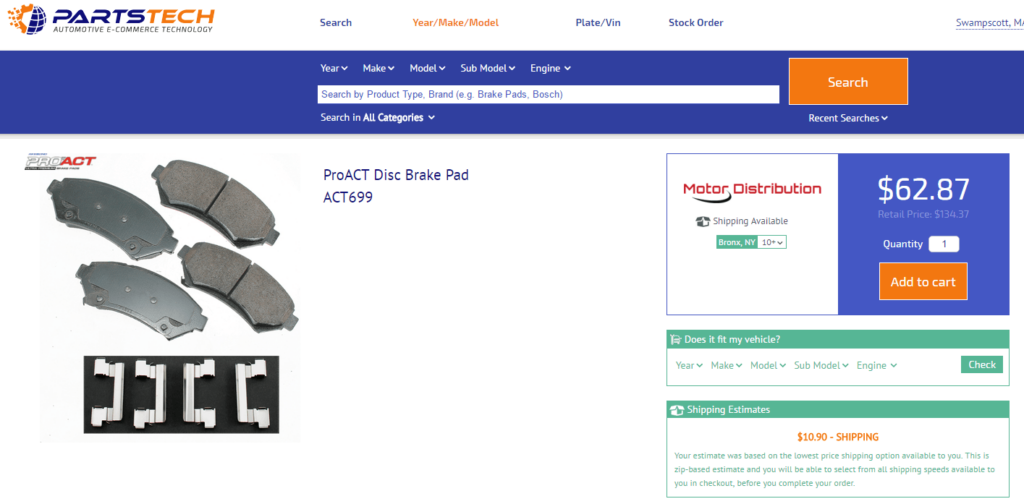
No more dead-end searches: Catalog Results in case of No results
When you hit no results for any distributor, we display a “Catalog Block” to help you understand what parts are available in our system for your search:
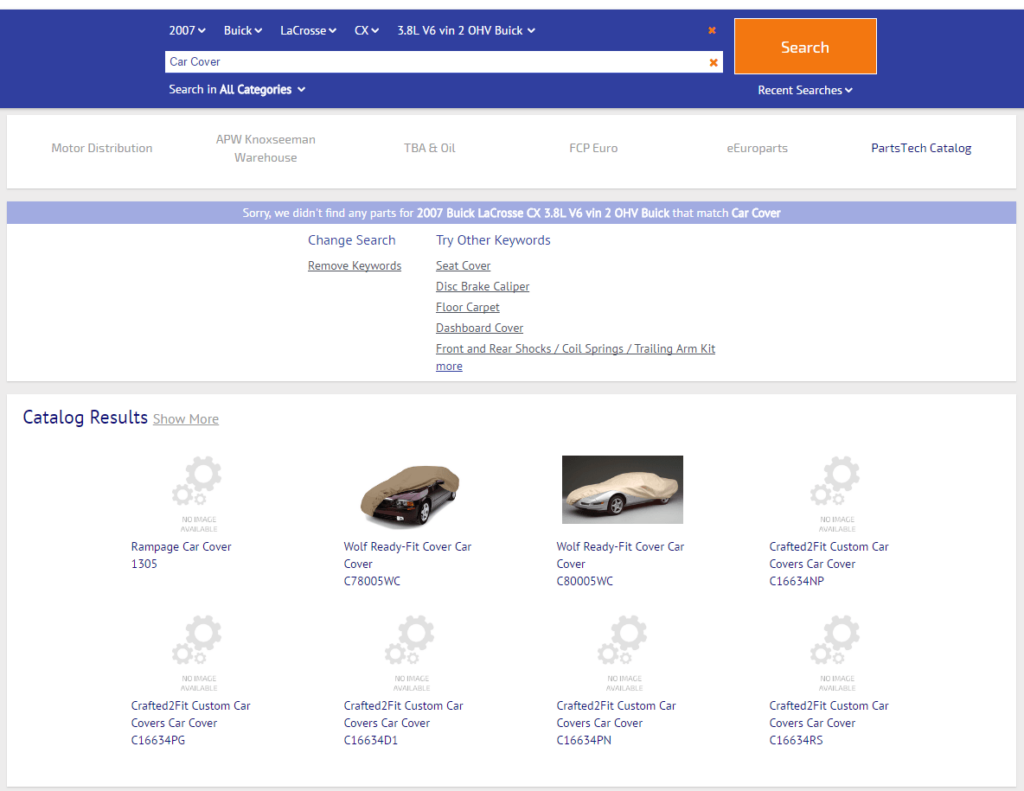
Advance Auto Parts now supports free-text keyword search!
If you buy from Advance Auto Parts, you’ll now benefit from free text keywords. Simply type “fuel pump” or “relay” and we’ll do the rest. No need to make a selection from a taxonomy.
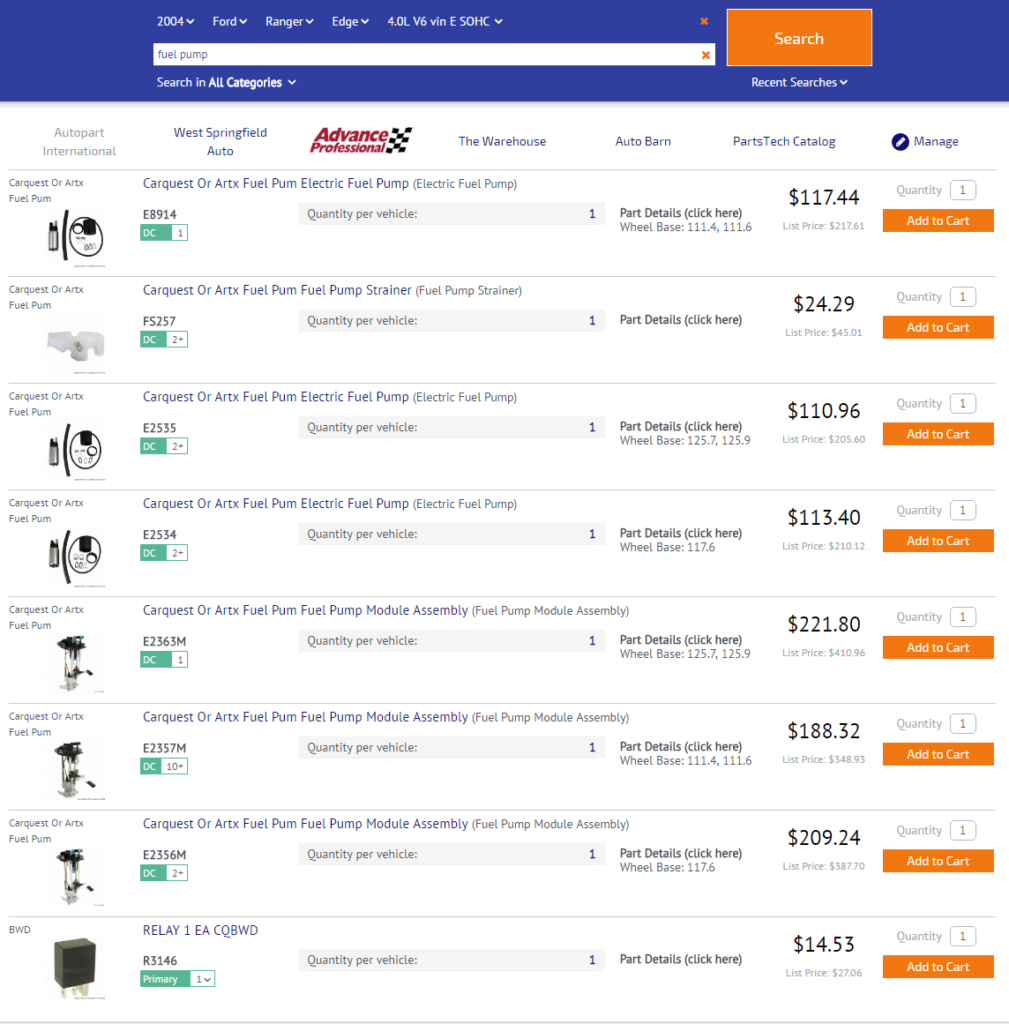
Out of Stock message in the Cart
The message displayed in the Cart for out of stock parts or for quantities greater than available is more prominent now.
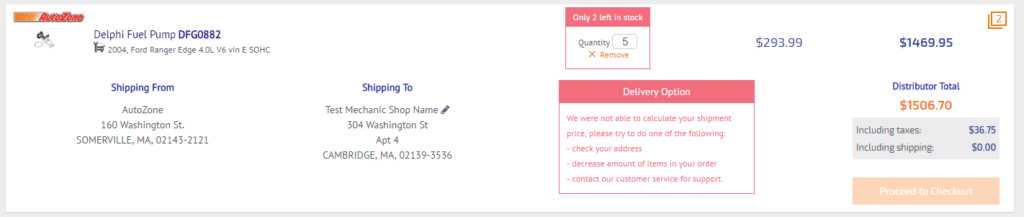
Improved Backorder display
Parts available for Backorder are using a more distinct style with a clearer message about shipping and timing information.
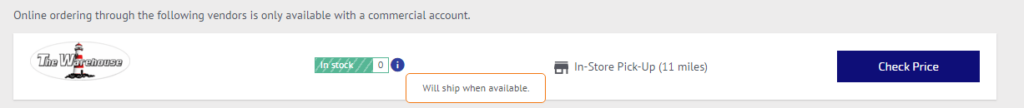
Improved error messages from the part store system.
When distributor or parts store cannot provide search results due to the error on their end, we will show an informational message with the error returned by distributor’s system. If an order fails, our intent is to give you as much information as possible.
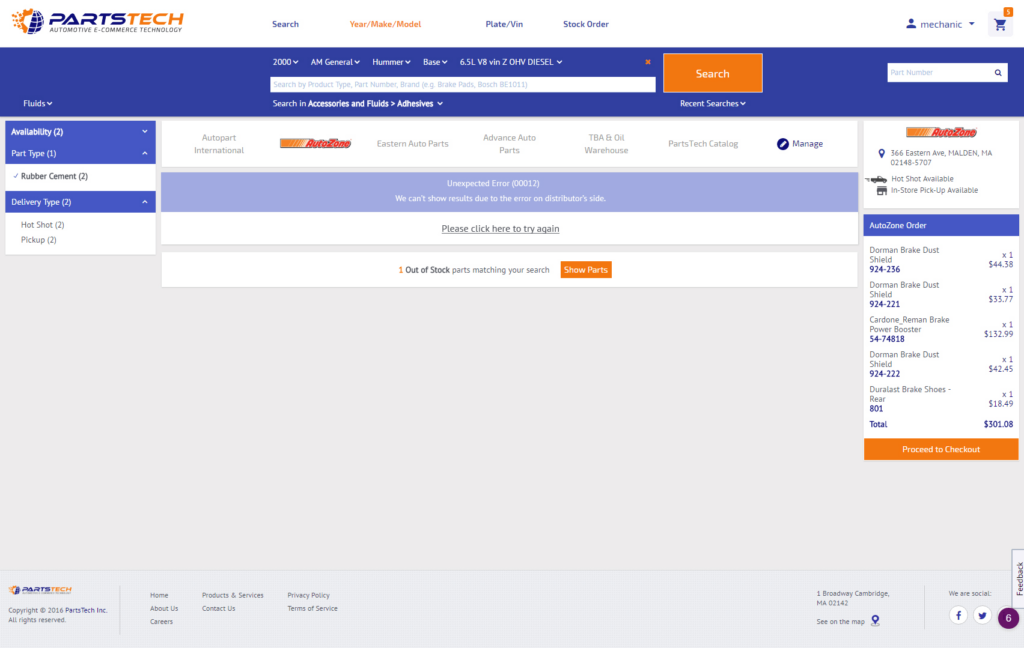
Other Minor Improvements
- Shipping Restrictions and Associated comments on Part Details page
- Improved Advance Auto API requests speed
- Only user custom notes are sent to Advance Auto