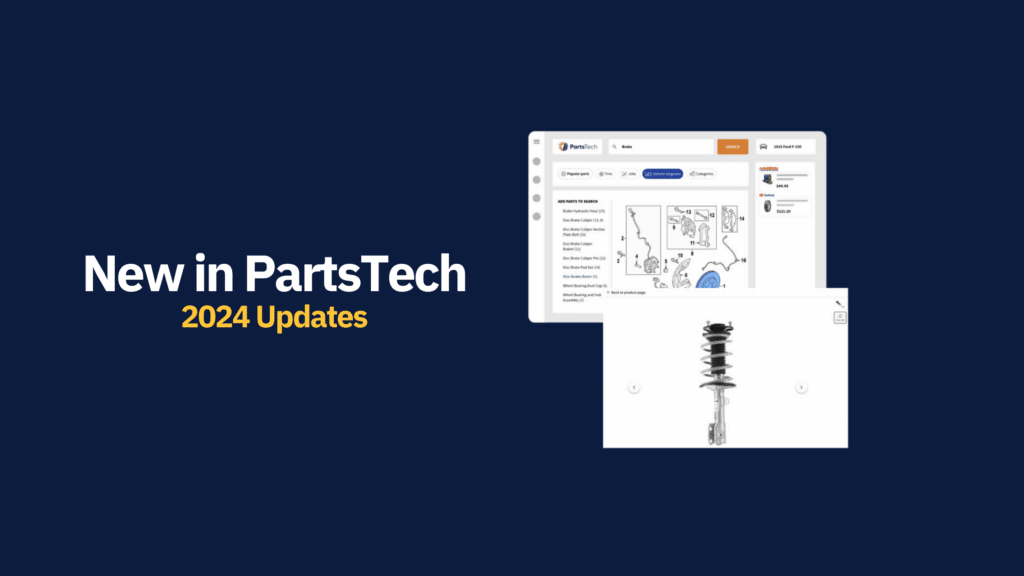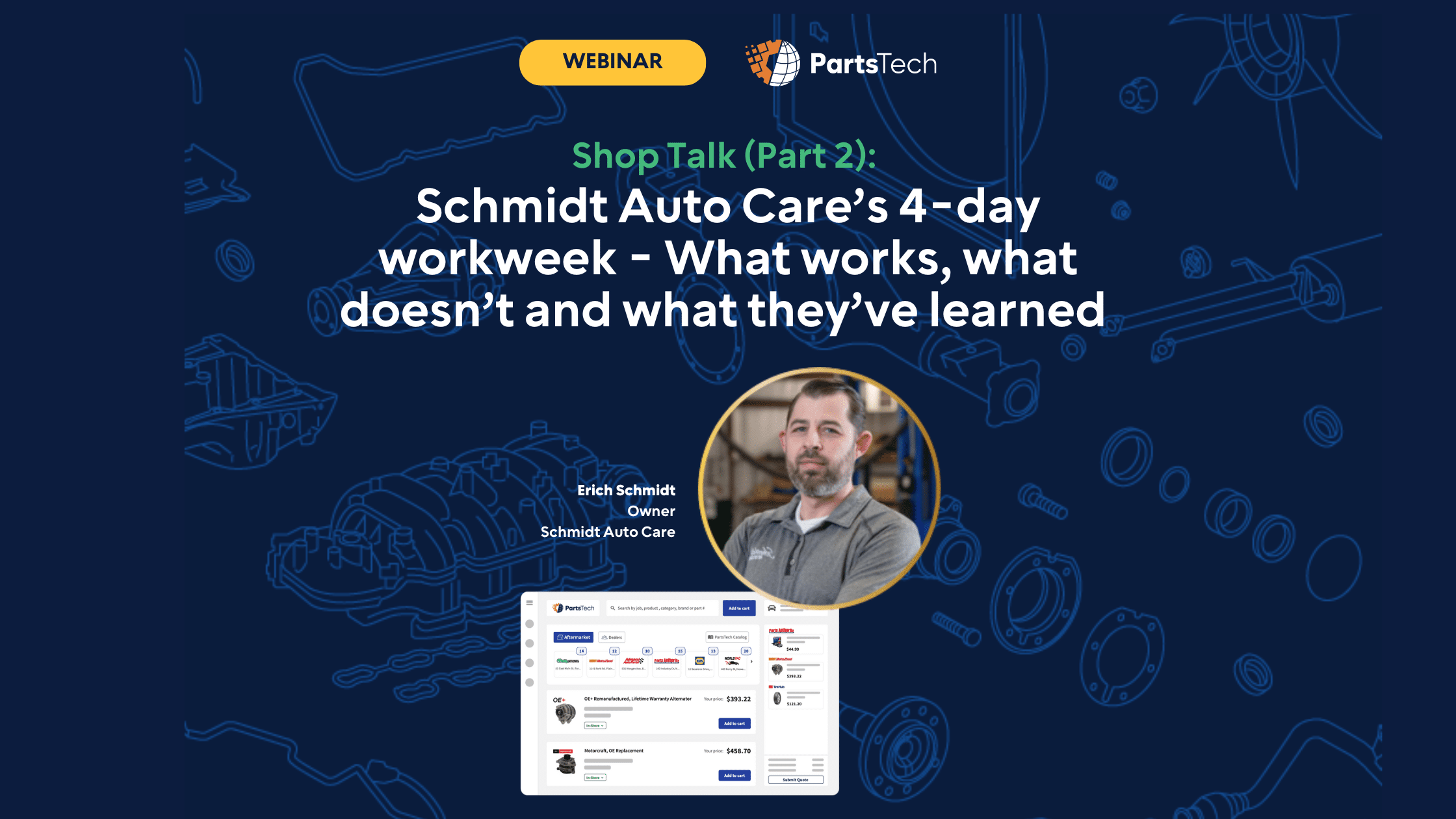If you couldn’t make it to our mid-year product update webinar, here’s a recap of the exciting new features and updates we’ve rolled out so far in 2024. This session was packed with insights to help you make sure you are getting the most out of PartsTech.
Make faster decisions with search result improvements
New search results card
We’ve revamped our search results card to help you make faster decisions. The new card includes availability indicators, quantity selection options, preferred brands visibility, and bundled deals. This update streamlines your workflow by providing all essential information at a glance.
Check out this demo video for a quick overview: Watch the video
Results filtering and sorting
We have enhanced our search functionality with a new “Sort by Price” feature. You can quickly find the parts you need at the right price by sorting results from low to high or high to low. This update allows you to compare prices between brands faster and stay within your RO budget. Look for the “Sort By” option in the upper right corner of your search results to take advantage of this time-saving tool.

We’ve also introduced material filters for brake pad searches, making it easier than ever to find the exact type of brake pads you need. When searching for brake pads, you’ll now see new filter options in the left menu of your search results. These filters narrow your search by material type, including ceramic, organic, semi-metallic, or even non-specified.
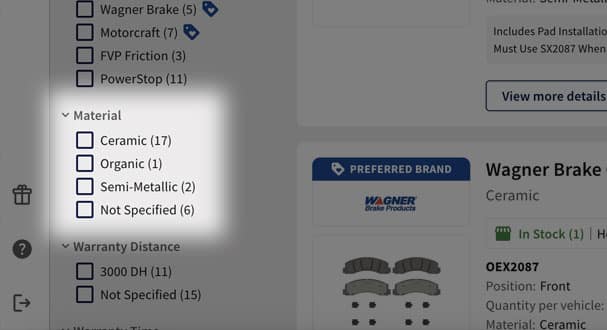
Update to bundled discount eligibility
PartsTech takes the guesswork out of understanding which combinations or order quantities qualify for a bundled discount. Now, when you add an eligible part to your cart, you can click the “Bundle Eligible” tag and instantly see which additional part(s) or quantity you need to add to see the eligible discount price. Bundled discount visibility is available for AutoZone, O’Reilly, XL Parts, and The Parts House (TPH). Increase your profit margins without leaving PartsTech or having to pick up the phone.

Make more informed purchasing decisions with visual experiences
360° images for immersive part verification
PartsTech now offers 360-degree views of over 25,000 products — providing an immersive and interactive experience when searching for parts. Click and drag to explore different angles of the product images to make more informed purchasing decisions. This feature is available on both desktop and mobile devices.
Note: These images come directly from manufacturers, so if they have them available, you’ll see them on PartsTech.
Speed your parts search
Discover the new PartsTech Dashboard — find parts faster and easier
We’ve updated our search dashboard to put all search options in one place. This gives you quick access to both part and tire searches and is designed to help you narrow your search faster.
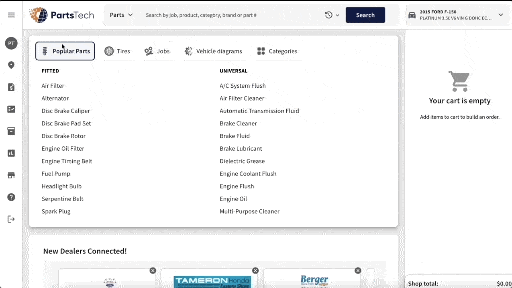
12 new ‘jobs’ added to PartsTech Jobs
Finding parts for common jobs just got better. We’ve added 12 more canned job searches, including Alternator, Oil Change, and Tune Up to PartsTech Jobs. At the bottom of the jobs list, you can provide direct feedback on additional jobs you’d like us to add in the future.
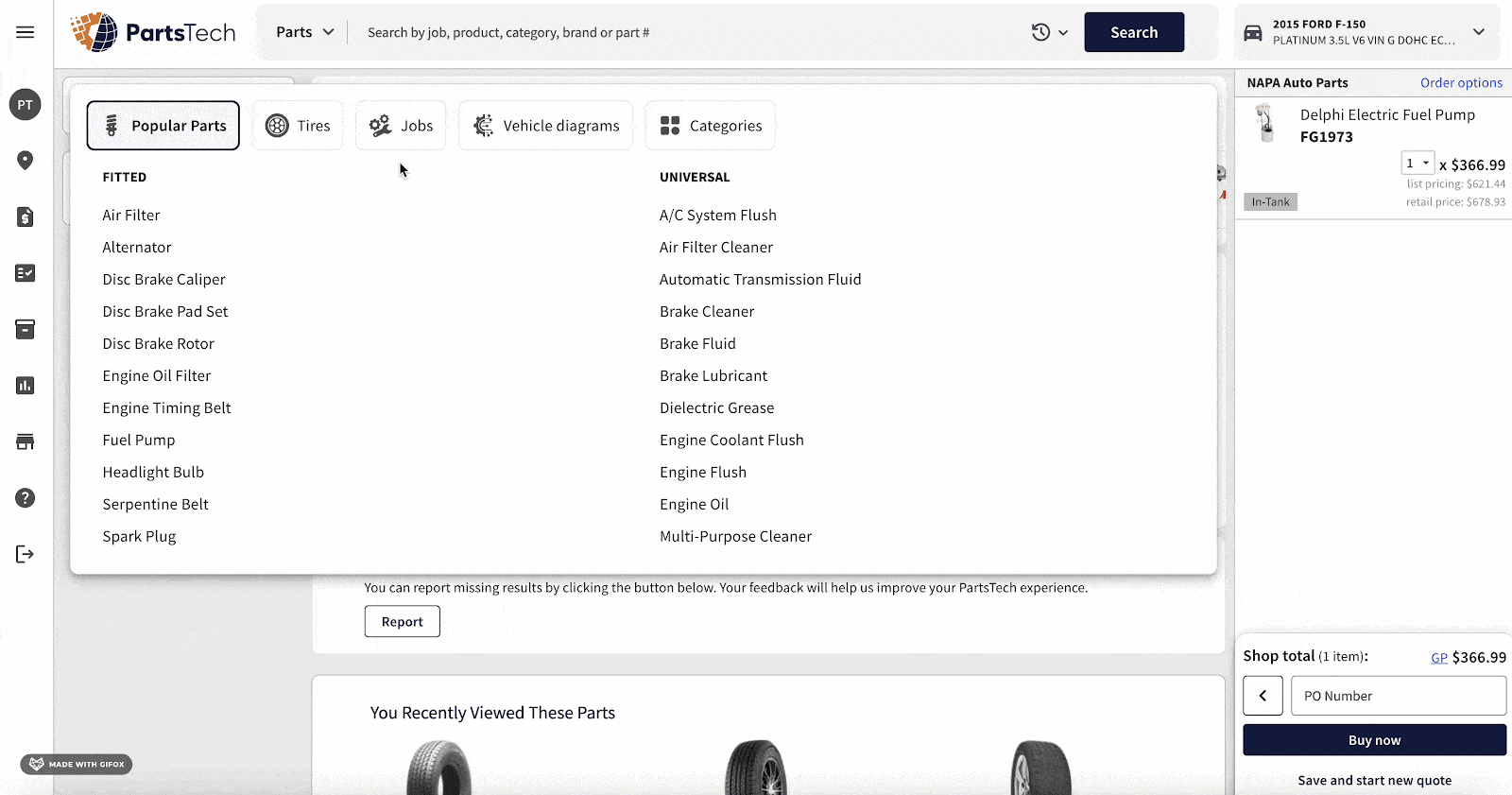
Quickly select a job from our list of the most common jobs and search for all the necessary parts across all your suppliers in one click instead of searching for one part at a time.
“Recent Searches” expanded from 10 to 20
To help you find what you need faster, we’ve expanded the number of recent searches from 10 to 20. This makes it easier to revisit your previous searches and streamline your workflow.
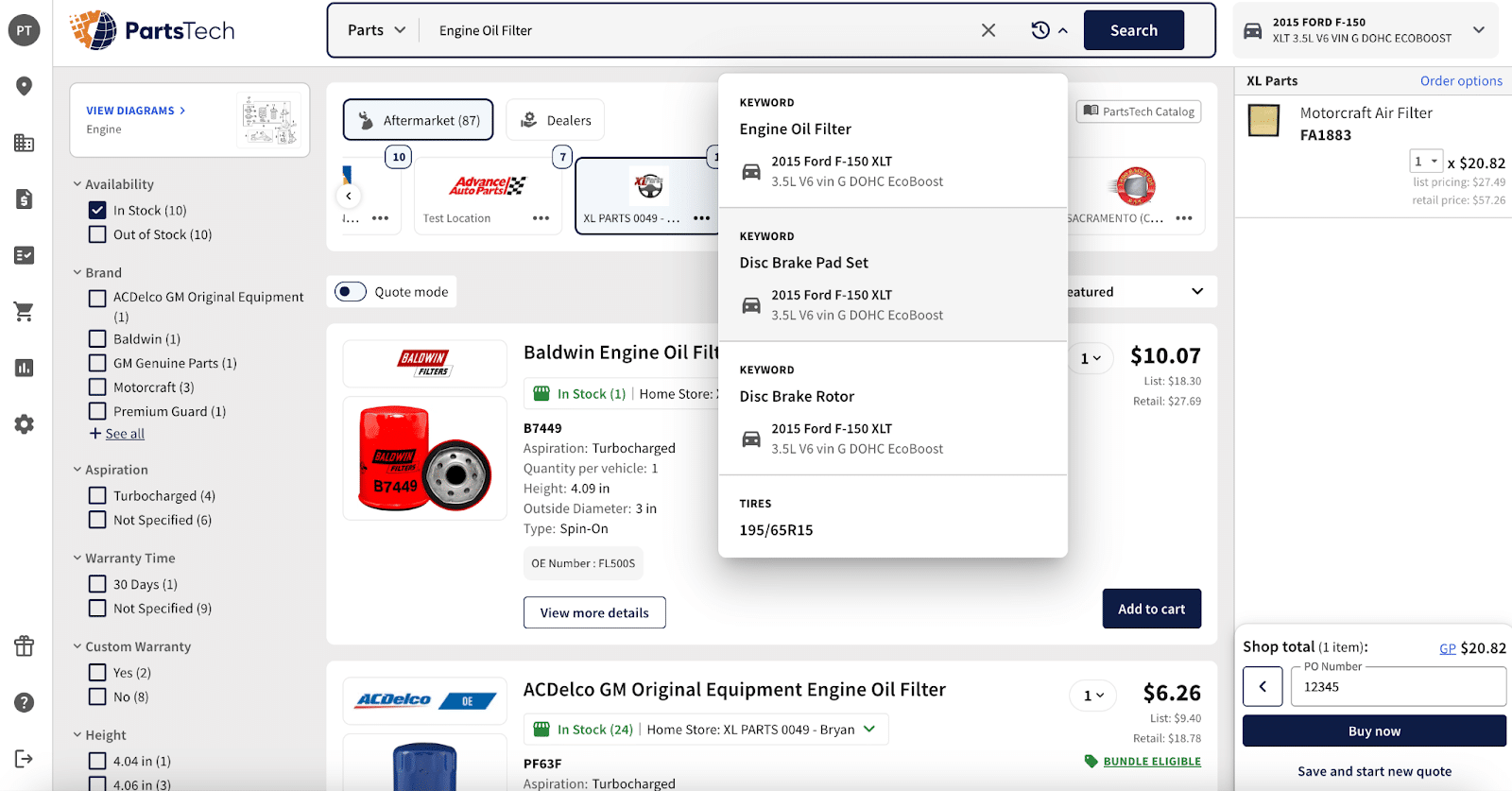
National supplier availability for Worldpac and SSF
Have you wanted to connect to Worldpac and/or SSF but haven’t been able to find them in the supplier list in PartsTech? Now you can! Previously, these suppliers were only visible if their distribution centers were within a 55-mile radius of your shop. Now, you can connect to Worldpac and SSF through your parts supplier list, giving you access to more quality parts options. Simply add them as a supplier, enter your account information, and expand your parts ordering capabilities.

See all the new features and functionalities in action.