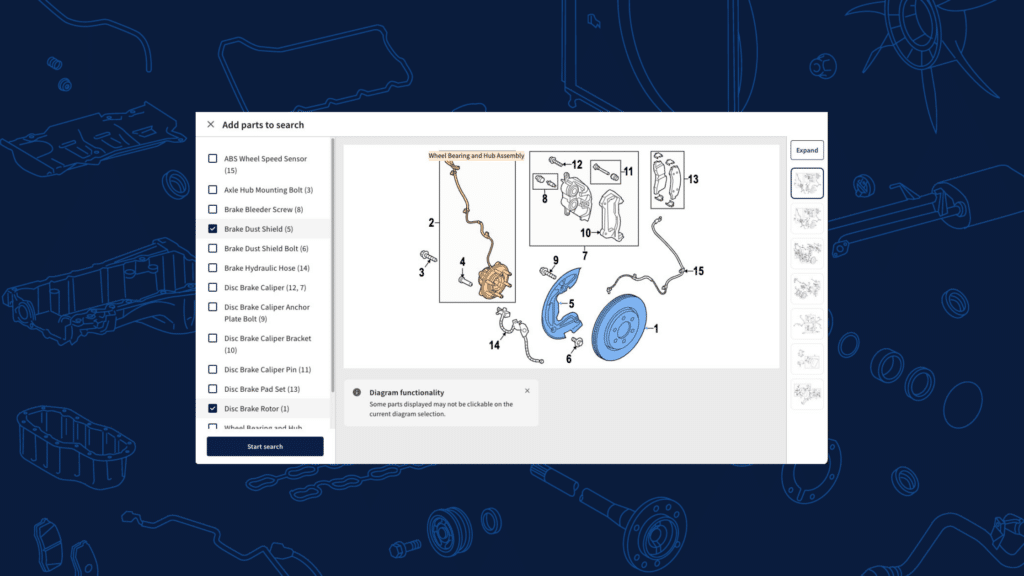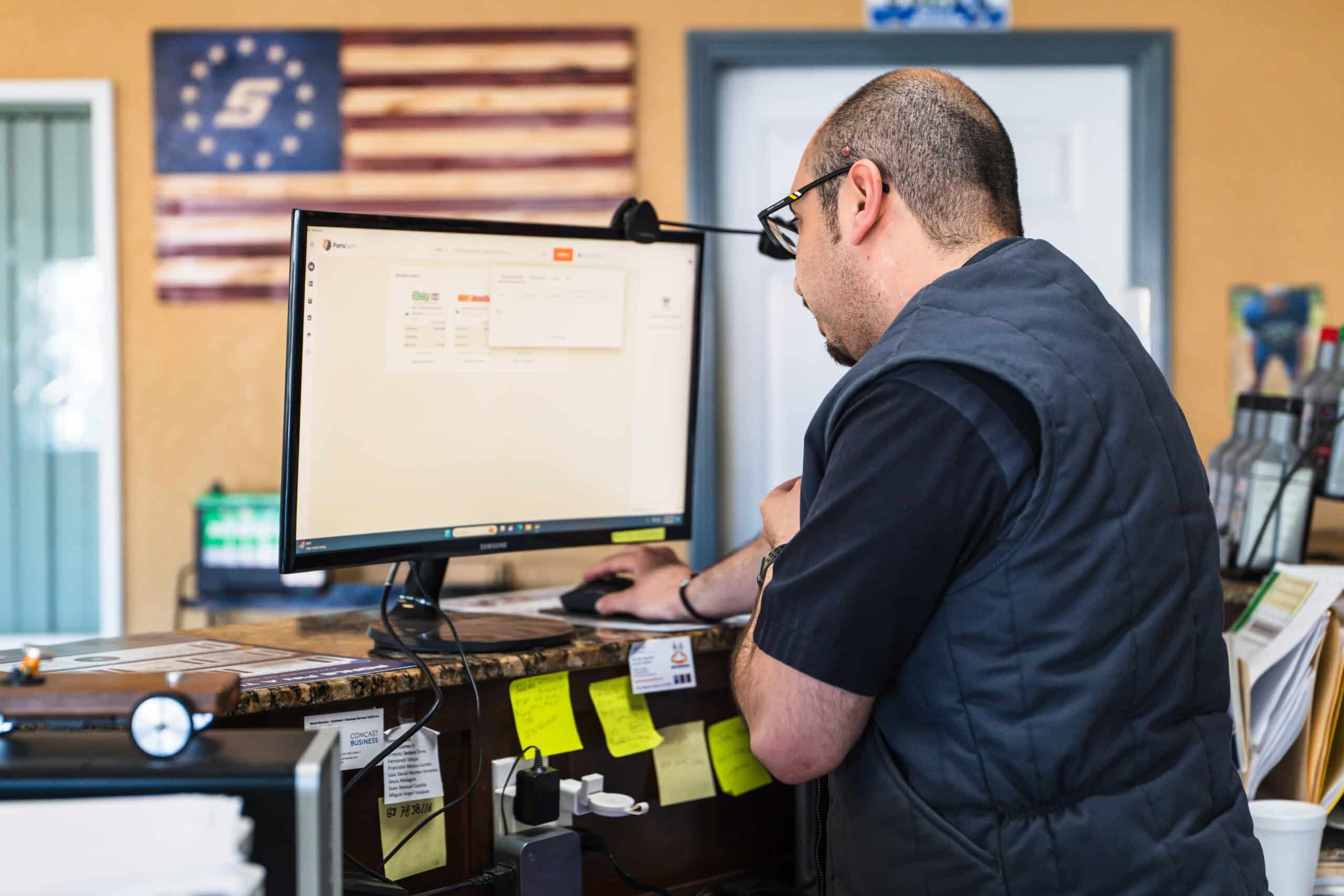
PartsTech’s full-vehicle diagrams are designed to simplify parts identification across a wide range of vehicles, offering exploded views for major makes and models from the last 30 years. These interactive diagrams allow users to hover over specific parts, immediately identifying what’s needed and add them to a search list with just one click. No more switching between tabs or guessing which part matches your needs.
- Access exploded diagrams in one click
- Identify multiple parts at once
- Cross-reference multiple diagrams
- A search list is created as you select all needed parts, and you can click once to search all parts sequentially across all suppliers
“My favorite feature of PartsTech is the exploded diagrams. I don’t have to go to another tab to find the diagram and figure out what a part is called. I just click on the part [in PartsTech Diagrams], and it pulls it up for me.” – John Mark, Technician, Honest Mechanic, Louisville, KY
The full-vehicle diagrams are available across all PartsTech subscription tiers, including the free version. Whether you manage a small independent shop or a large chain, this tool will help you reduce parts-ordering errors, enhance workflow, and keep your customers happy.
Our Diagrams search feature is part of the PartsTech Visual Search Suite and is available in PartsTech Free. Sign up for a Free PartsTech account.