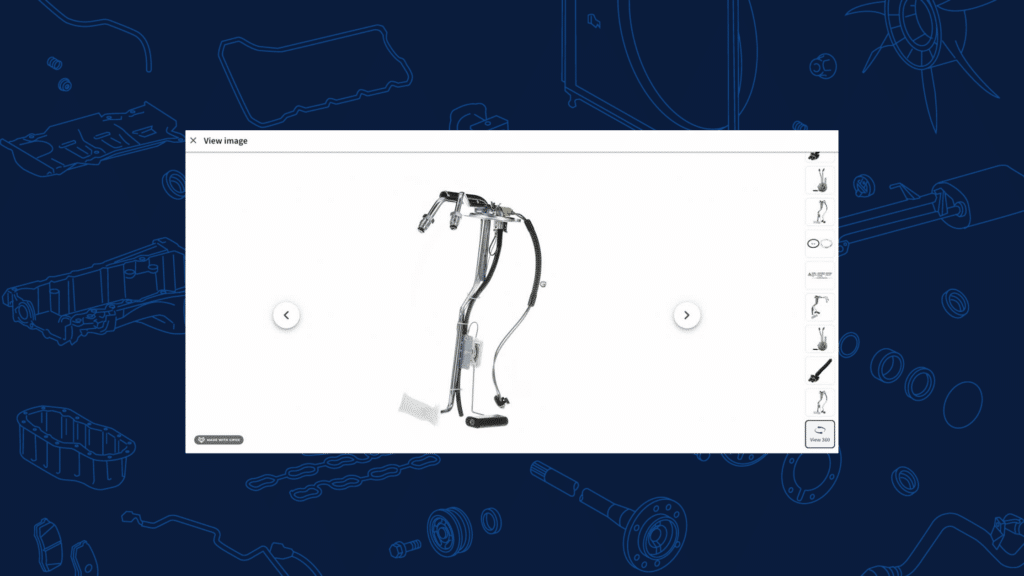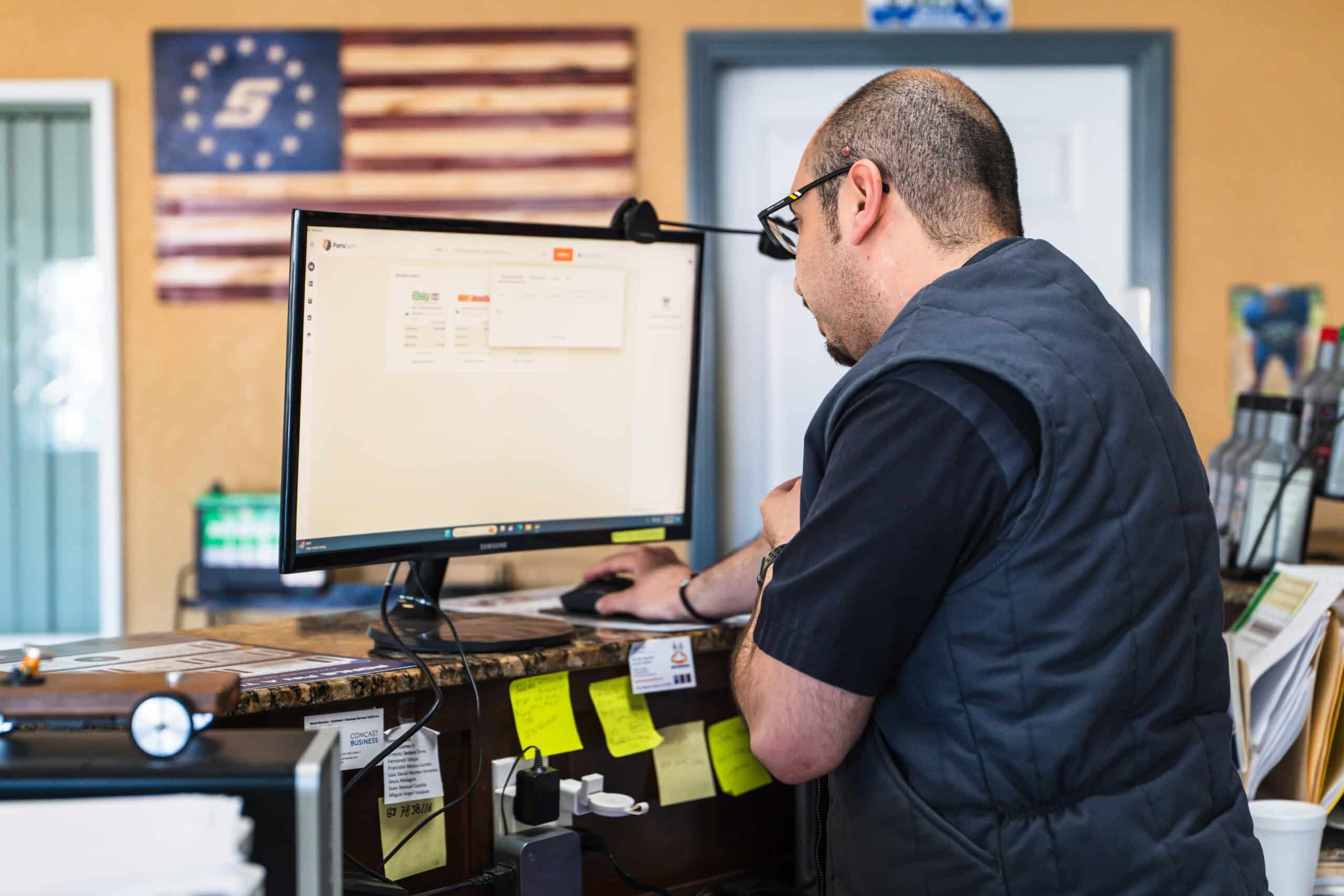
Every shop has experienced the frustration of ordering a part only to realize upon arrival that it doesn’t match the component needed for the repair. These situations lead to unnecessary delays, customer dissatisfaction, and added costs for shops. PartsTech is helping shops solve issues like this through its Visual Search suite. As part of the suite, PartsTech provides 360-degree product views — allowing users to fully inspect a part from every angle before placing an order.
With more than 50,000 of the most popular parts in the PartsTech catalog available for 360-degree product views, you can rotate and inspect each part from every angle.
- Search for a part, if it has a 360-degree angle available, you will see the “360” symbol
- Click and grab or drag with your finder if you are on a touch screen device)
This feature provides comprehensive visual verification to ensure you’re selecting the right part for the job. No more guesswork or reliance solely on part numbers—now you can see every detail of the product you’re ordering.
- For an extra layer of confidence, click over to PartsTech diagrams.
Learn more about PartsTech Diagrams
Step up your parts procurement
Getting the right part the first time means quicker repairs and happier customers. The ability to view parts in 360 degrees ensures accuracy, saving valuable time that would otherwise be lost to returns or incorrect orders.
The 360-degree product views feature is part of the PartsTech Visual Search Suite and is available in PartsTech for free. Improve your shop’s efficiency and profitability. Get the right part every time.
Open a free PartsTech Account