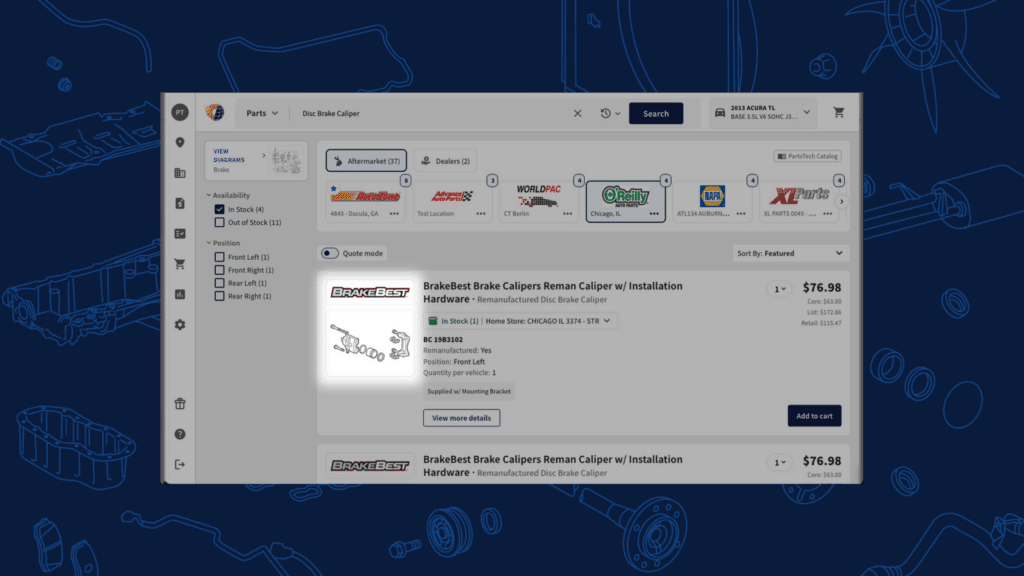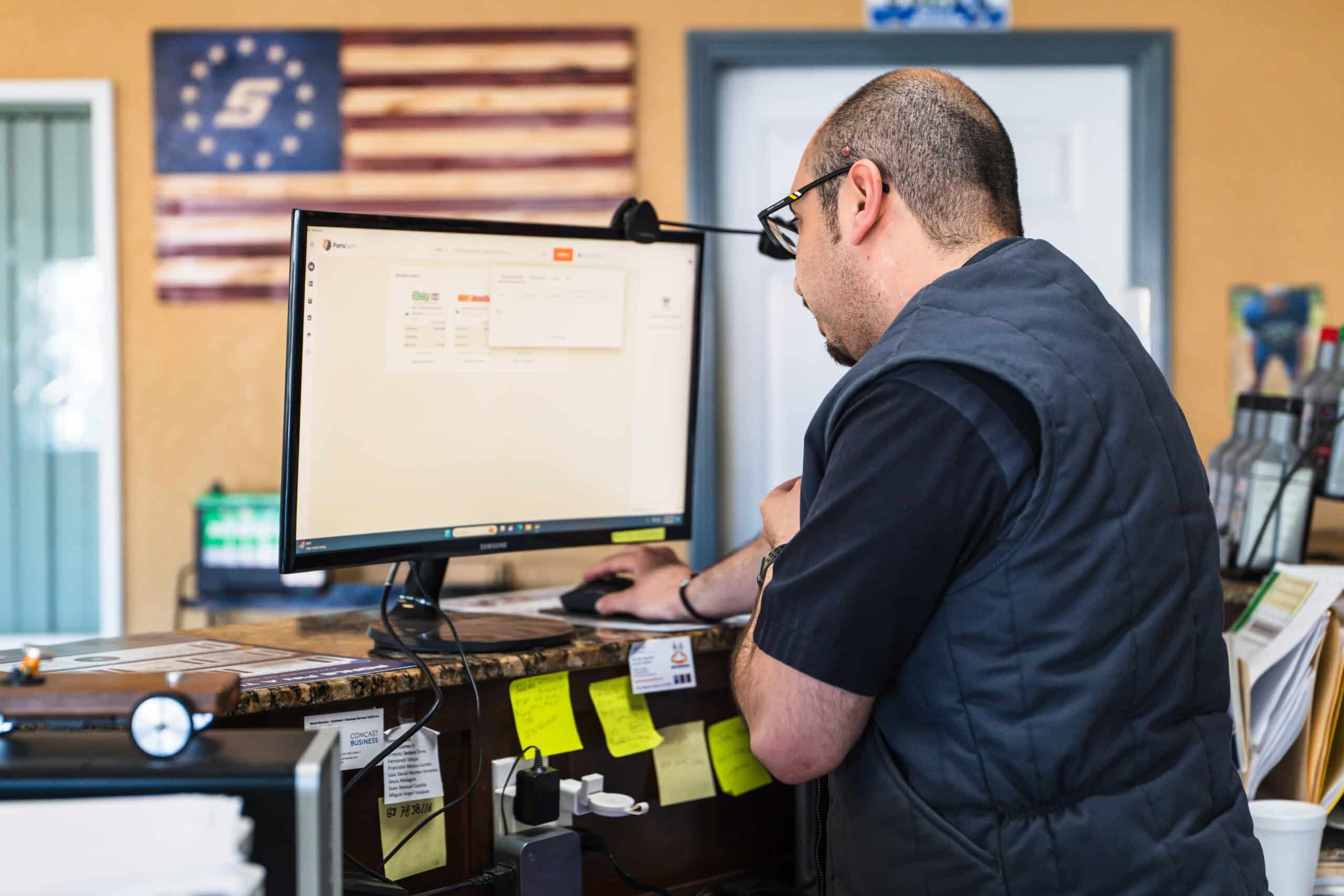
What is Intelligent Image Replacement? In the parts ordering world, not all manufacturers provide images for their products, leaving technicians to rely solely on part numbers or descriptions. This can lead to confusion, mistakes, and costly returns. PartsTech’s Intelligent Image Replacement feature offers an innovative solution to this challenge, ensuring that technicians always have visual context when selecting a part.
How Diagram Slices on Search Works
When a manufacturer hasn’t provided an image for a part, PartsTech steps in by offering diagram slices — visual representations from exploded view diagrams — that provide critical context. With visual aids available for roughly 80% of the 15 million parts in the catalog, you can be confident that you’re selecting the right part, even without manufacturer-supplied images.
- Diagram slices give you an alternative visual, so you never have to rely on descriptions alone. When a manufacturer has not provided an image, PartsTech’s Intelligent Image Replacement will automatically pull in a diagram image.
- For an added layer of confidence, you can see the part within PartsTech Diagrams by vehicle make and model
Learn more about PartsTech Diagrams
Stay Ahead with PartsTech
The Intelligent Image Replacement feature dramatically improves accuracy, allowing even newer technicians to order with confidence. It’s a time-saver that enhances productivity and minimizes the disruption of incorrect orders. The Intelligent Image Replacement feature is part of PartsTech’s Visual Search Suite, available now for free to all PartsTech users. This free tool keeps your shop running smoothly, ensuring parts selection remains accurate, even when product images aren’t available.