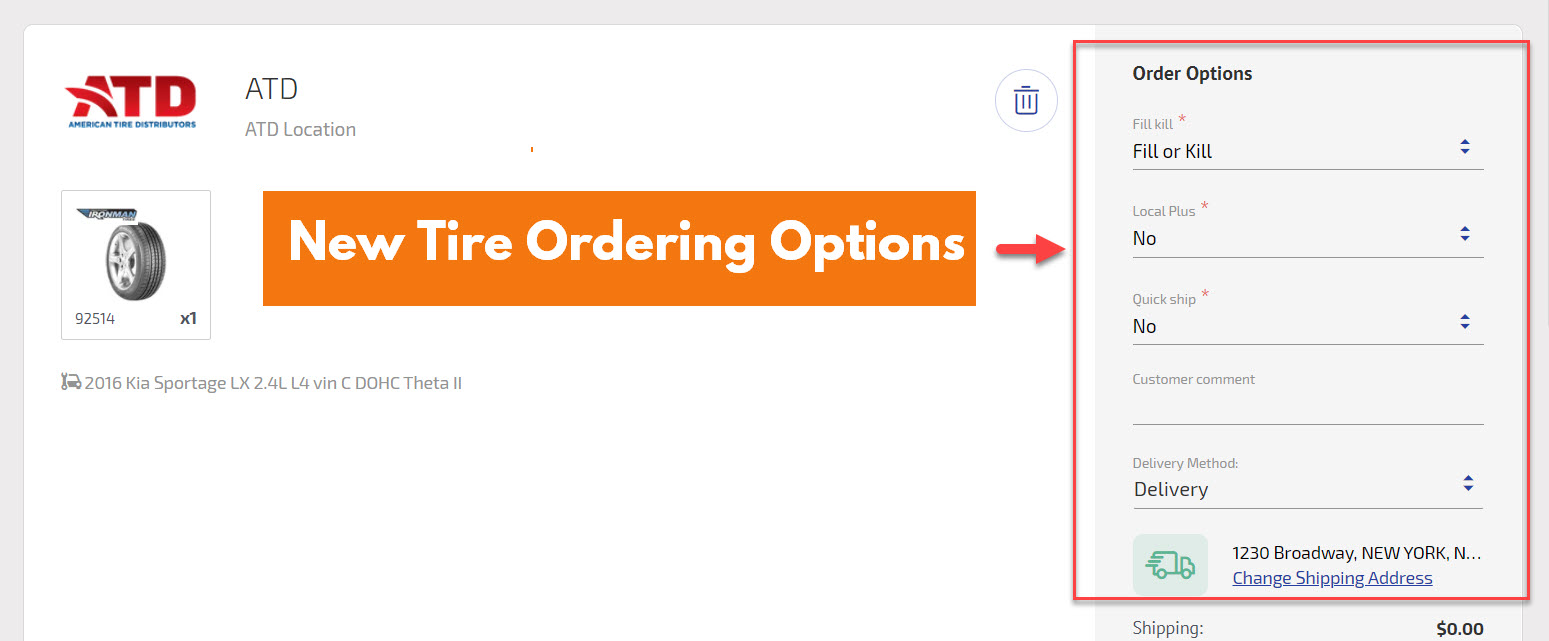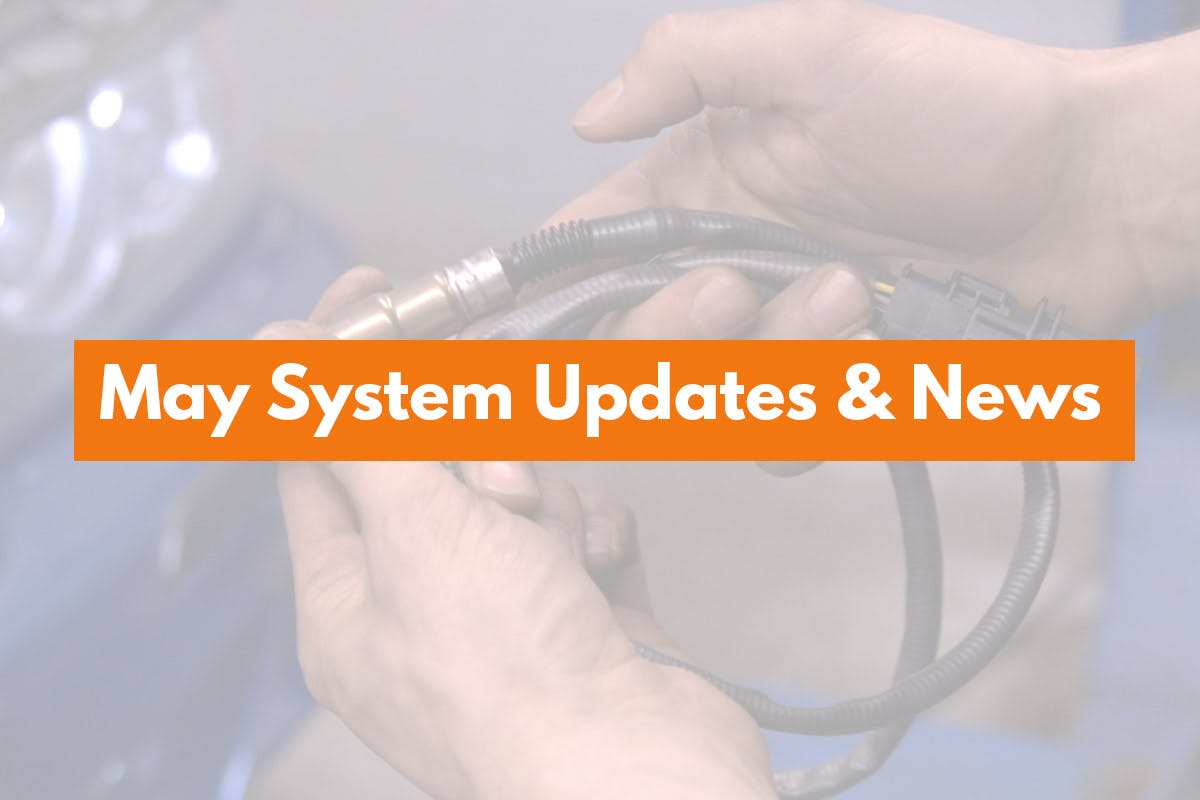The PartsTech team has been hard at work adding new features, supplier integrations, and improvements to the system. Here are some of the things we’ve been working on.
O’Reilly Auto Parts Is Now Available on PartsTech for Customers Using One of Our Shop Management System Integrations!

We’re happy to announce that shops using PartsTech through their shop management system can now order from O’Reilly! O’Reilly Auto Parts is one of the largest national suppliers of aftermarket parts with more than 5,400 stores in 47 states, including Alaska and Hawaii.
Looking to add your O’Reilly location to your PartsTech account? Follow the instructions below, or check out our knowledge base guide on setting up O’Reilly Auto Parts for more information.
- Navigate to the “My Suppliers” tab, add your O’Reilly location and enter your customer number.
- Contact your O’Reilly sales rep and ask them to review and approve your PartsTech account.
ACDelco Products Are Now Available on PartsTech for All Suppliers!
This month we welcomed ACDelco to our product catalog. ACDelco is one of the largest manufacturers of aftermarket parts in the industry. The inclusion of ACDelco to our product catalog makes it easier than ever for shops to order ACDelco parts from suppliers like O’Reilly Auto Parts, XL Parts, Factory Motor Parts, and more.
This catalog update contains over 135,000 parts with 37.7 million applications. The addition of ACDelco products to the PartsTech catalog is a huge milestone that allows us to round out a sustainable replacement parts offering.
Pioneer Rim & Wheel Is Now Available as a Supplier on PartsTech.
Pioneer Rim & Wheel is a family-owned and operated warehouse distributor with locations in Minnesota and Wisconsin. They sell a complete range of aftermarket parts for automotive and light trucks and have been in business since 1911.
If you have a wholesale account with Pioneer Rim & Wheel and you’d like to add them to your PartsTech account, contact a PartsTech Rep or follow the steps below.
- Navigate to the “My Suppliers” tab
- Click on “add a new supplier”
- Search for Pioneer Rim & Wheel, then add them to your account.
- Enter your customer number and select your servicing store.
- Click “Save”
New Tire Ordering Options in the Cart
You may have noticed new options in the cart for tire orders. These options give you more control over your order, and how it’s fulfilled. Take a moment to familiarize yourself with these new options as they vary from supplier to supplier. Note that some of these fields are required to process the order successfully.
If you’re interested in our tires ordering subscription, click here to learn more about PartsTech Tires
The PartsTech team has been hard at work adding new features, supplier integrations, and improvements to the system. Here are some of the things we’ve been working on.