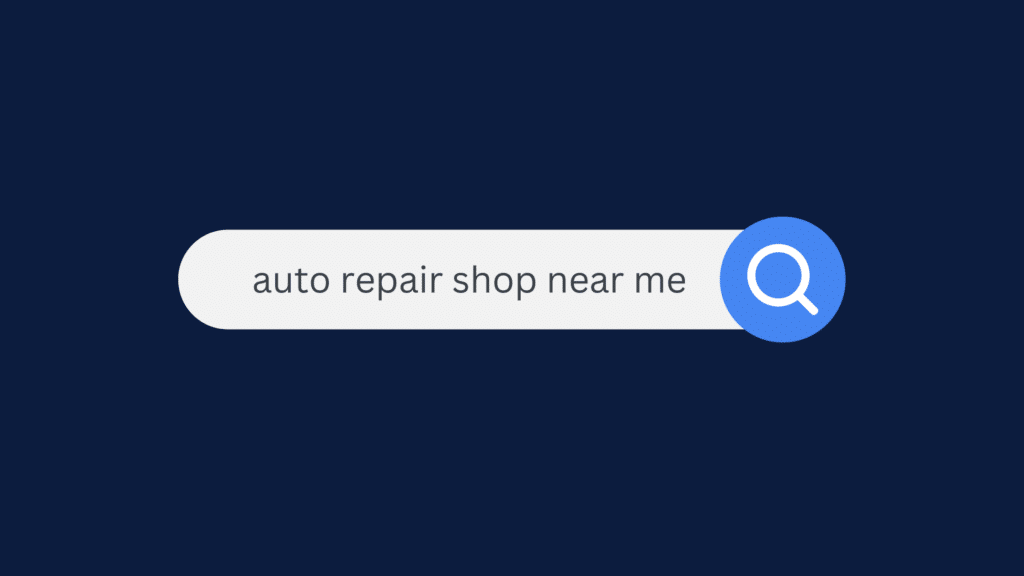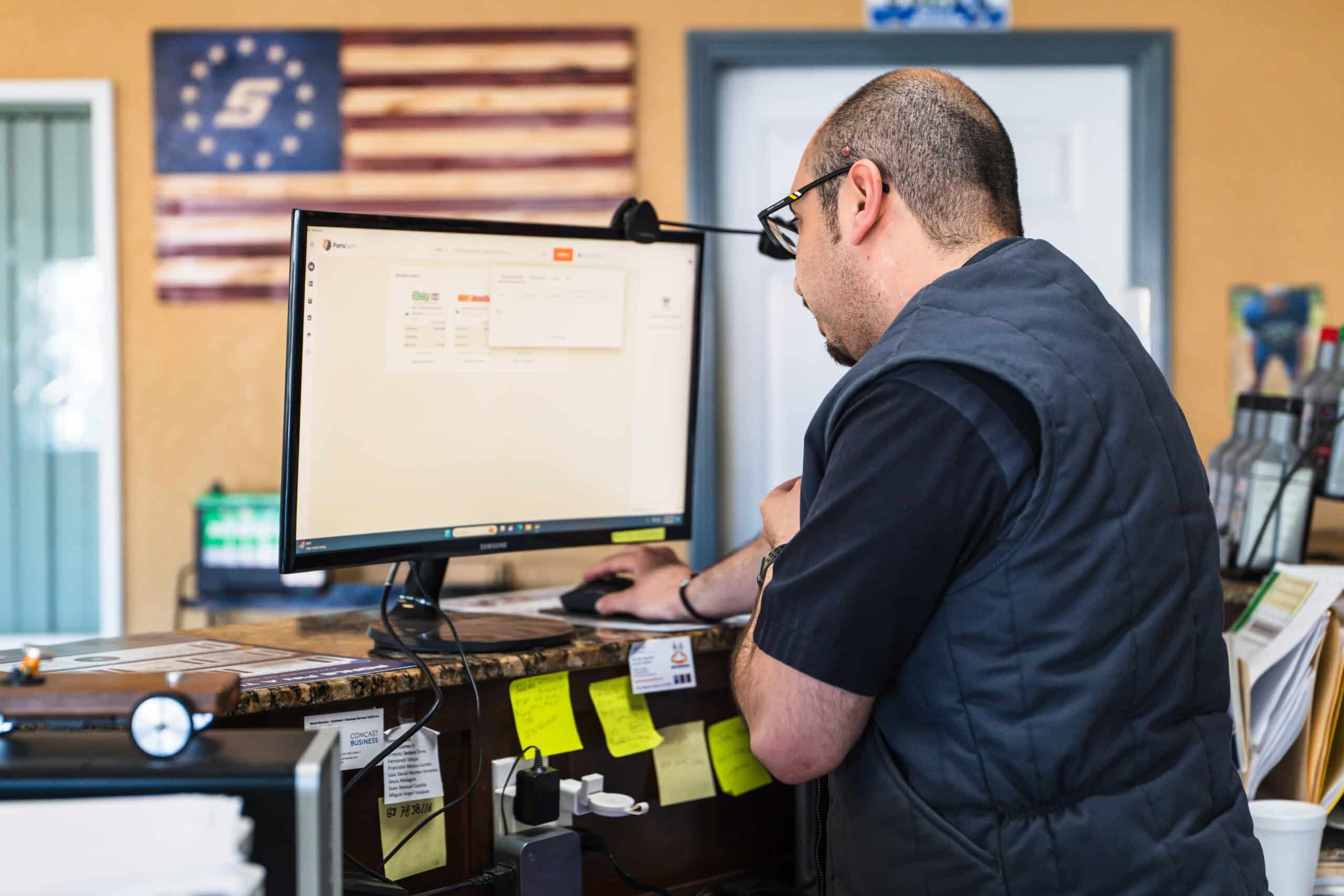The article below is a guest post by AutoVitals. Having a solid website in place is crucial to operating a small business today. But it’s not just about having a website anymore; it’s about optimizing your website to help your auto shop get found. We asked the experts at AutoVitals to provide some best practices for website optimization that they recommend to their auto shop clients.
Over the past decade, the way potential customers find local businesses has evolved from word-of-mouth referrals and local advertising to online search. This digital transformation has made search results more crowded, making it harder for your business to show up and stand out in search results. That means it’s not enough just to have a website for your auto shop. Your auto shop website must be search engine optimized to stay competitive. Whether you want to attract more customers, improve your online presence, or ensure your website meets search engine standards, the following best practices for your auto shop website will help you get there.
The importance of optimizing your auto shop website
Your website is your digital storefront and is often the first point of contact between potential customers and your business. In the past, simply having a website was a step ahead of many competitors. Today, however, the online marketplace is far more crowded. According to SEMRush, there are roughly 49,500 searches for “auto repair shops near me” and over 486 million possible search results. To stand out in this vast ocean of websites, you must build your site to attract, engage, and convert visitors.
Search engines, particularly Google, use sophisticated algorithms to rank websites based on relevance, usability, and value. Search Engine Optimization is the process of enhancing your website’s structure, content, and functionality to improve its ranking on search engines. Search engine optimization increases traffic to your site and, ultimately, the number of customers walking into your shop.
For an auto shop, optimizing your website involves several vital areas: keyword optimization, site speed, accessibility, and user experience. Each factor is critical in helping your shop stand out and get found by the right customers. Let’s explore these best practices in detail.
Keyword Optimization
The first step in optimizing your auto shop website is ensuring it ranks for the right keywords. Keywords are the phrases or terms people type into search engines when looking for services.
For an auto repair shop, you’ll want to focus on three main types of keywords:
1. Local Search Keywords: Local SEO refers to how well your auto repair shop ranks for searches made by users near your auto repair shop. You want to ensure that your website is visible for customers who are near your shop, not for searchers hundreds of miles away. To do this, ensure your site mentions the neighborhoods, cities, and towns your shop serves. Use keywords such as “auto repair in [city]”, “best mechanic near [Neighborhood], and other relevant search terms.
2. Makes and Models Your Shop Services: Customers often search for shops that can service their specific vehicle. Including keywords related to the makes and models your shop specializes in can improve your website’s visibility for these searches. For example, terms like “Toyota repair in [City]” or “BMW service near me” can help attract customers looking for specialized services.
3. Repairs Your Shop Performs: In addition to geographic and vehicle-specific keywords, include terms related to the specific types of repairs and services your shop offers. Common services like “oil change”,” “brake replacement,” “transmission repair,” or “tire rotation” are all potential keywords that could drive relevant traffic to your site. Create pages or blog posts around these services to further enhance your keyword reach.
These keywords can be incorporated naturally in your website on service pages, blog posts, and even meta descriptions to help search engines understand your offerings and connect you with potential customers looking for exactly what you provide.
Speed Optimization
Website speed is another critical factor in SEO and user experience. Google research shows that 53% of mobile users will leave a site that takes more than three seconds to load. For your auto shop website, slow load times can result in lost customers and lower search engine rankings.
1. Optimize Images and Videos: One of the most common reasons websites load slowly is due to unoptimized images and videos. Large media files significantly slow down your site’s performance. Make sure to compress images and videos before uploading them to your site. Use appropriate file formats like JPEG or WebP for images and MP4 for videos to reduce file sizes without compromising quality.
2. Caching: Implementing caching can also improve your site’s speed. Caching stores a version of your site on a visitor’s browser, allowing the page to load more quickly the next time they visit. Browser and server-side caching are two methods to speed up your website’s performance.
3. CSS and Javascript Optimization: Clean up your CSS and Javascript code to ensure no unnecessary elements are slowing down your site. Typically CSS and Javascript optimization requires a website expert to dig under the hood of your website.
Optimizing for speed improves user experience and boosts your SEO, as search engines prioritize fast-loading sites.
Accessibility Optimization
Google also analyzes your website to ensure it can be used by all users, including those with visual and auditory disabilities. Search engines like Google reward sites that follow accessibility best practices with better search engine ranking.
1. Proper Tagging and Heading Structure: Using proper HTML tags, such as H1, H2, and H3 headers, helps search engines understand the structure of your content. It also makes it easier for screen readers, which visually impaired visitors use, to navigate your site. Ensure your headings are descriptive and logically ordered to improve accessibility and SEO.
2. Alternate Text for Images: Alt text is a short description added to images on your site. It serves two purposes: providing context for visually impaired users and giving search engines more information about your content. Always include descriptive alt text for all images, using keywords where appropriate.
3. Sufficient Contrast: Ensuring that your site has sufficient contrast between text and background colors is essential for visually impaired users. Low contrast makes your content difficult to read, reducing user engagement. Use tools to test your site’s color contrast and ensure it meets accessibility standards.
By making your website more accessible, you improve the user experience for everyone and gain SEO benefits.
User Experience Optimization
Finally, user experience (UX) is crucial when optimizing your auto shop website. Google measures how visitors interact with your site and rewards positive experiences.
1. Simplify Navigation: Visitors to your site should be able to find the information they need quickly and easily. Organize your content logically and limit the number of clicks it takes to reach key pages, such as your services or contact information. A straightforward, intuitive navigation menu reduces bounce rates by keeping users on your site.
2. Responsive Design: You should design your website to function well on all devices, especially smartphones. Mobile optimization is no longer optional; most local searches now occur on mobile devices. A responsive website adapts to different monitor and device sizes to provide a seamless experience on any device.
3. Simplify Booking Forms: Your site’s primary goal is likely to convert visitors into customers. One of the best ways to do this is by making scheduling an appointment as easy as possible. A simple, easy-to-find booking form that requires minimal effort to complete will increase your chances of turning visitors into paying customers.
By focusing on user experience optimization, you’ll create an auto shop website that attracts and converts visitors into loyal customers.
Conclusion
Optimizing your auto shop website for search engines is no small task, but the benefits are worth the investment. While some of the mentioned best practices, like local keyword optimization, are relatively easy to put into place, things like mobile optimization, caching, CSS, and Javascript optimization often require a website expert. We recommend reaching out to an auto shop website expert, like AutoVitals, to optimize your website to ensure you appear at the top of local search results.