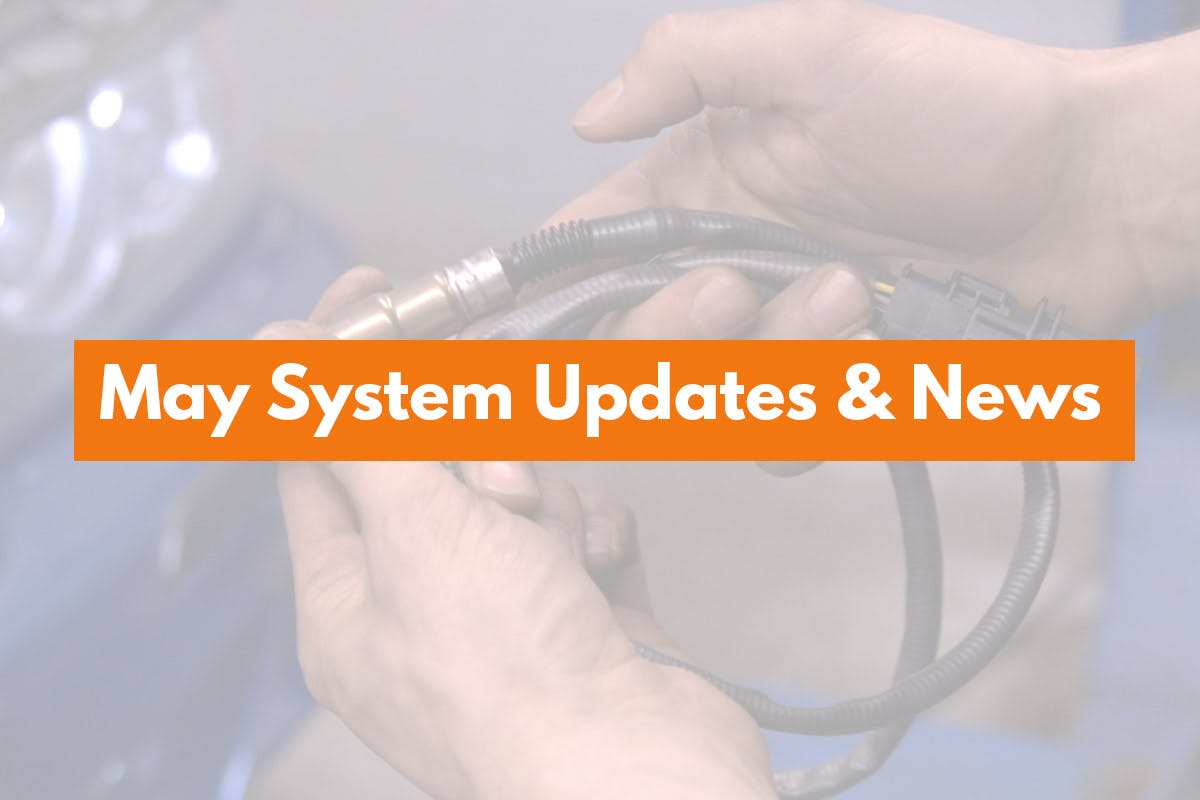See Inventory at More Local NAPA Locations on PartsTech
PartsTech now displays inventory at alternate NAPA Auto Parts locations near you! With this update, availability on PartsTech should more closely match what you’re used to seeing in NAPA PROlink.
Previously on PartsTech, NAPA searches would display the stock at your primary location (local store), and at the nearest DC (Distribution Center.) When you placed an order that was out of stock at your primary store, the primary store would source that part from either the DC or another local NAPA location (partner store.)
Now PartsTech will display stock at all other NAPA locations near you (partner stores). Get a wider view of where your parts are coming from by checking stock at all nearby NAPA Auto Parts locations as well as the DC in one search. Your order will still be placed to and managed by your local store, but you’ll have a better idea of where your order is coming from, and when it will arrive so you can better plan your day.
Here’s how it looks on site: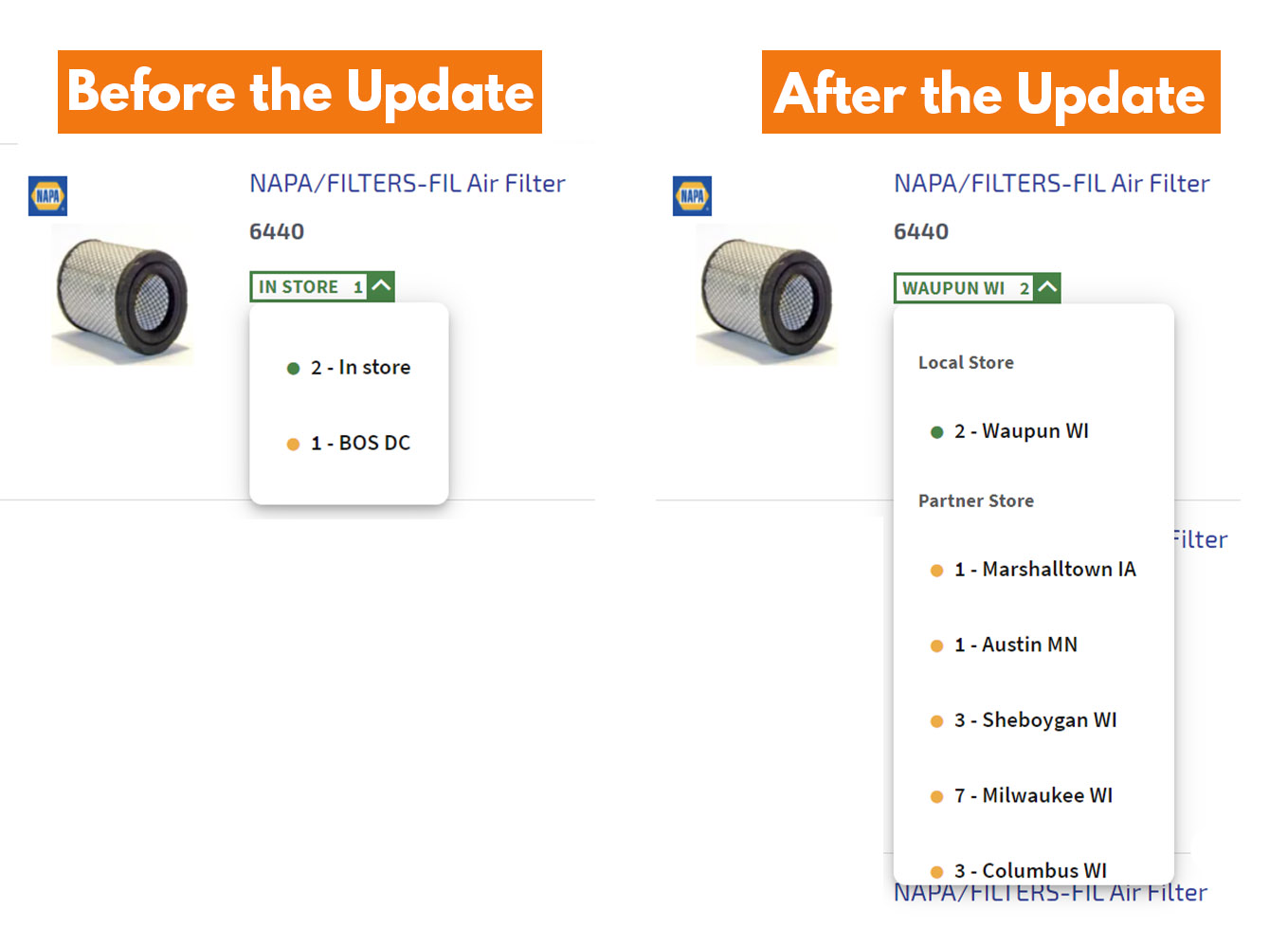
To see nearby inventory click on the availability indicator (in green above.) Depending on how many locations are available in your area you may be able to scroll to see all listings. Locations are sorted by your local store, then partner stores, followed by the closest DC.
Updates like this one are directly driven by your feedback! We work closely with suppliers like NAPA Auto Parts to build robust integrations, adding features and enhancements that make ordering faster, easier, and more accurate for everyone. We want to make PartsTech the best ordering platform for you and your business. Thank you for your feedback and continued support!
If you have any questions, comments, or concerns please don’t hesitate to reach out. Give us a call at 866-308-5193 or send us an email at [email protected]