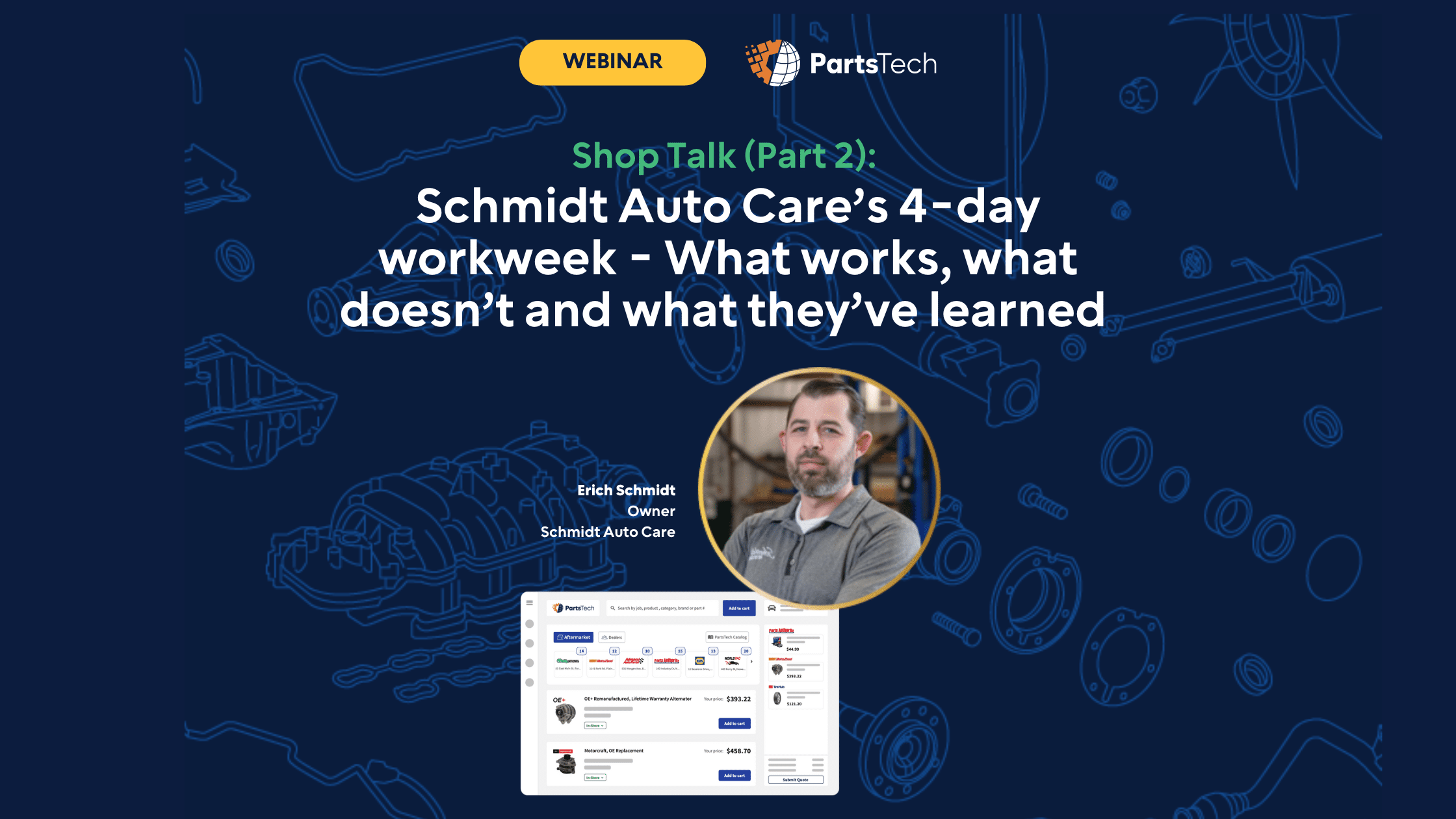Have you ever needed to order a part for a repair but didn’t have the exact part name or number memorized?
Don’t worry, you’re completely normal. However, not knowing the exact part you need to order can lead to a frustrating guessing game that slows the ordering process and easily results in ordering the wrong part.
To eliminate this source of stress, PartsTech Diagrams provides a solution that incorporates the power of visual aids into your part search process.
Find The Right Part Using Interactive Visual Aid
With PartsTech Diagrams, you no longer need to rely solely on part numbers or names to order the correct part. Instead, you can use complete, full-vehicle diagrams to quickly and accurately identify the part(s) you need to complete a job. By leveraging visual confirmation, you ensure that you have selected the correct part(s) — eliminating uncertainty and the risk of delaying a job by ordering the wrong part(s).
PartsTech illustrated diagrams are interactive, allowing you to visually view individual parts and then select which parts you want to add to your search list. Swap between related diagrams within the same category to further boost your confidence and ensure you have all the necessary parts for the job. By exploring different views and variations, you can be certain that your selection aligns perfectly with the specific requirements of the vehicle you’re working on.
Start An Automated Search For All Needed Parts In One Click
Once you’ve added the parts to your search list using the diagrams, initiate an automated search for each part across all your suppliers in one click to save you time.
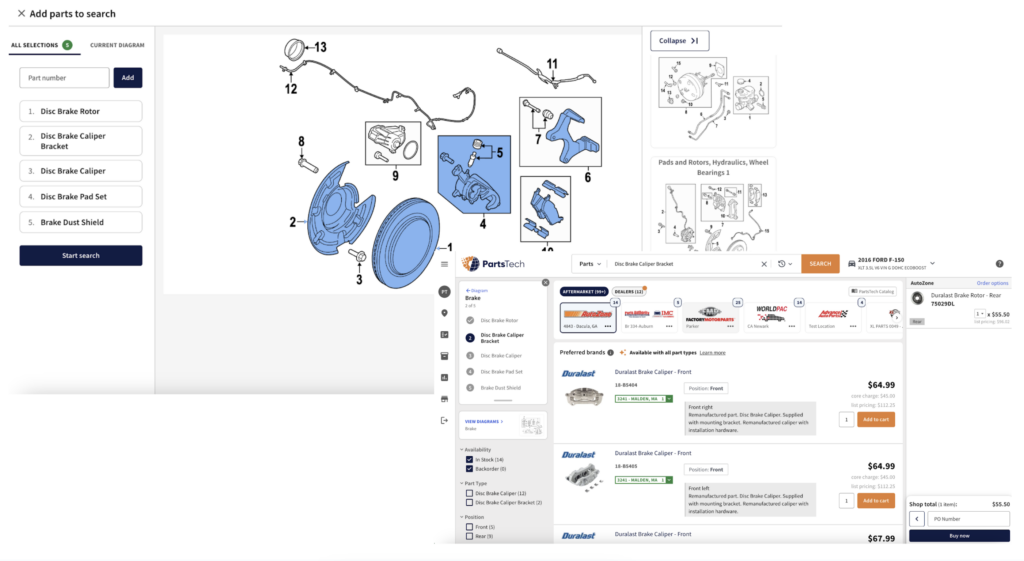
Ready to harness the power of visuals and streamline your part-searching process? Log in to your PartsTech account and start using PartTech Diagrams today.
If you’re not a PartsTech customer yet, create your free account. Click here.