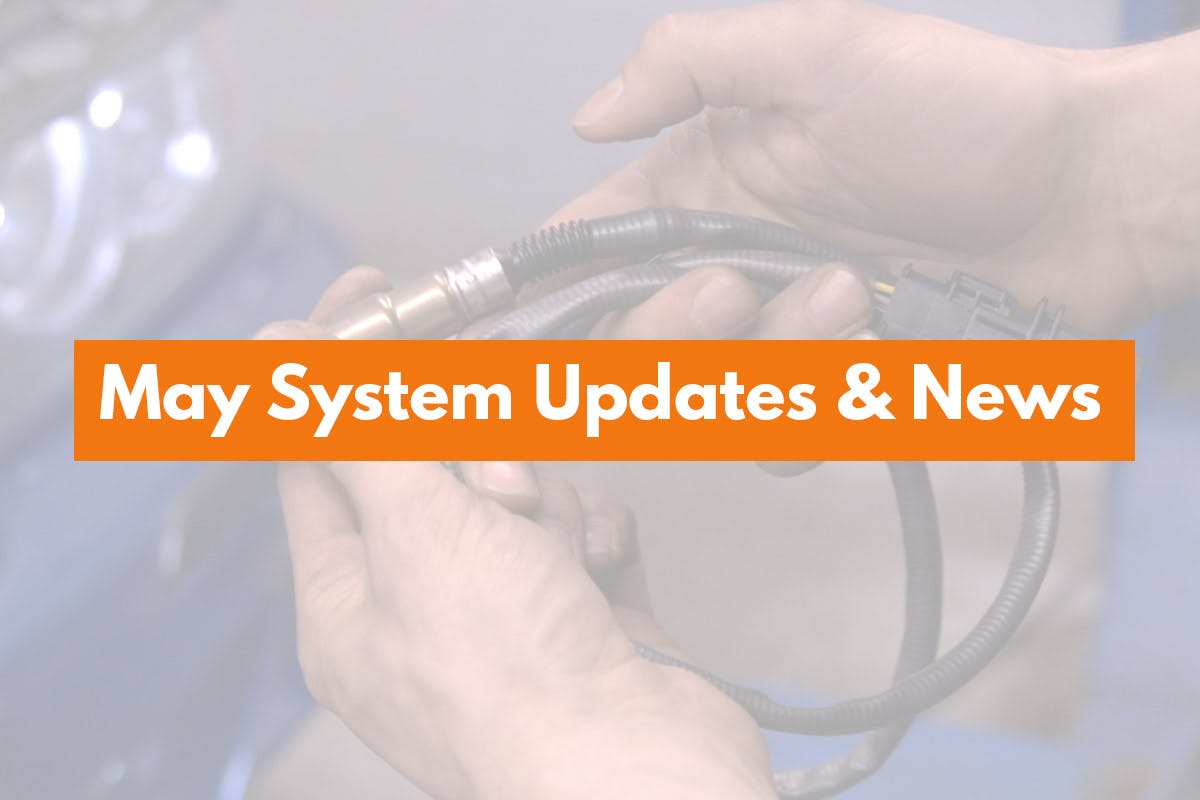In this video we’ll go over creating an account from start to finish. You’ll need to create a username and password (write this down and keep it in a safe place) and enter your email. Next we’ll need some basic information about your shop. Lastly you’ll select and configure your suppliers. For an in depth video tutorial on setting up your supplier click here. You can always come back to the supplier selection widget at a later time. Once you’ve finished creating your account head over to your the email you entered earlier and click the link we sent you to enable your account. That’s it you’re ready to start saving time and money on PartsTech if you have an questions or comments please feel free to contact us