Identify and order parts with interactive, full-vehicle diagrams
Tired of the guessing game when it comes to ordering parts for car repairs? Don’t worry — you’re not alone. PartsTech Diagrams is here to transform your car part searching and ordering process with the ability to search for parts visually.
Create Free Account
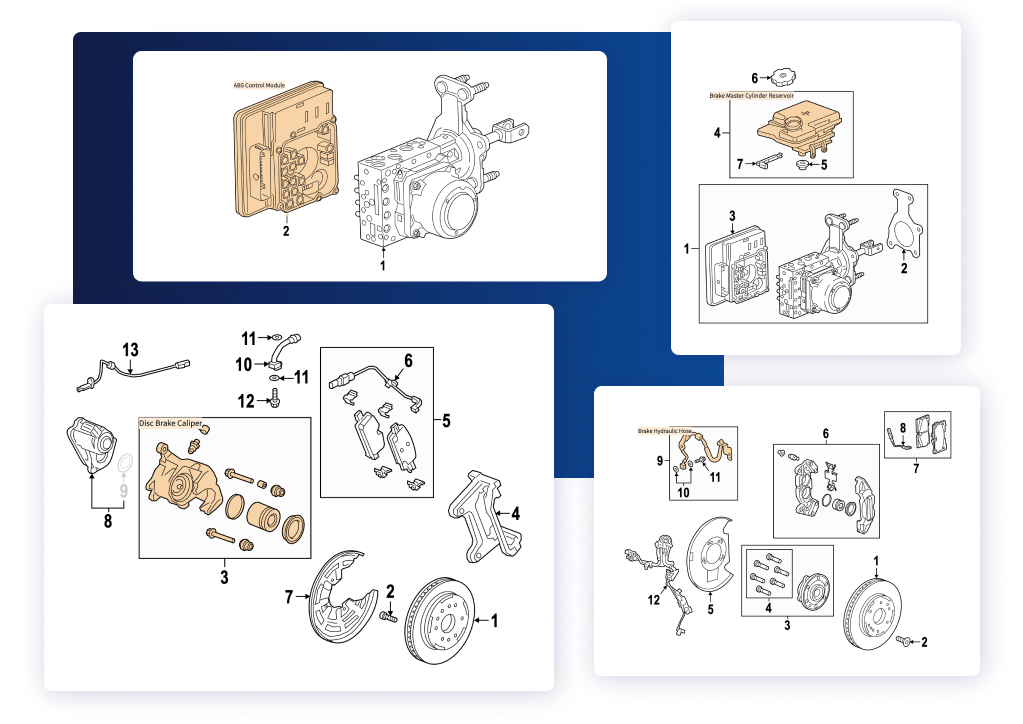
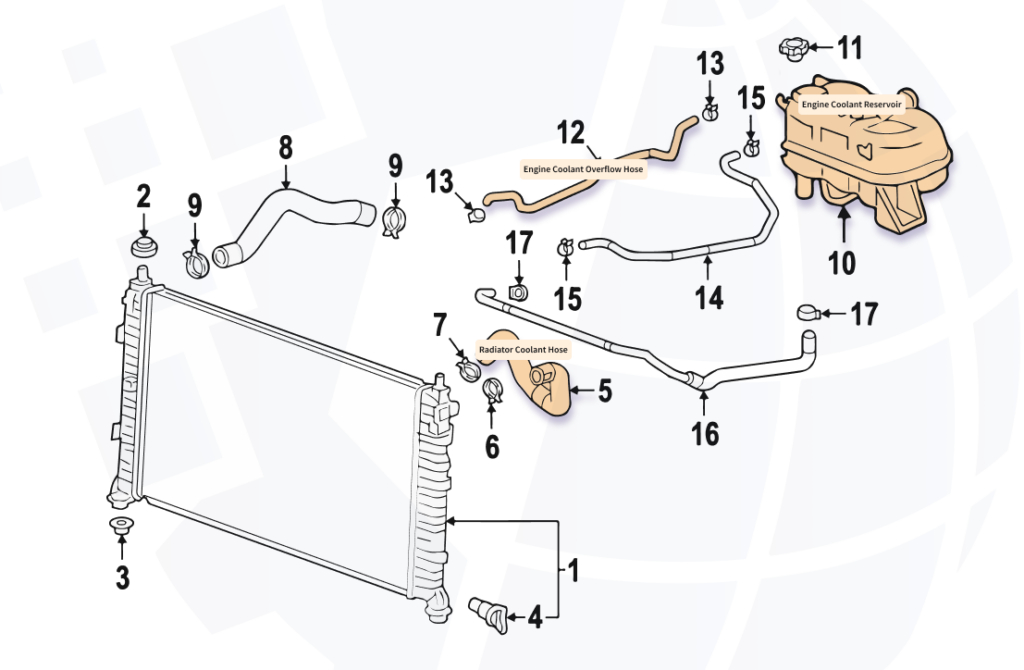
Part ordering accuracy: Ordering the wrong part delays repair times — frustrating customers and capping your daily car count. PartsTech Diagrams eliminates parts ordering mistakes and creates a smoother workflow to help speed your rate of repair and increase your profits.
Interactive, visual auto part search: Easily and accurately identify the right parts you need for a job by hovering over a specific part name or visual in a diagram.
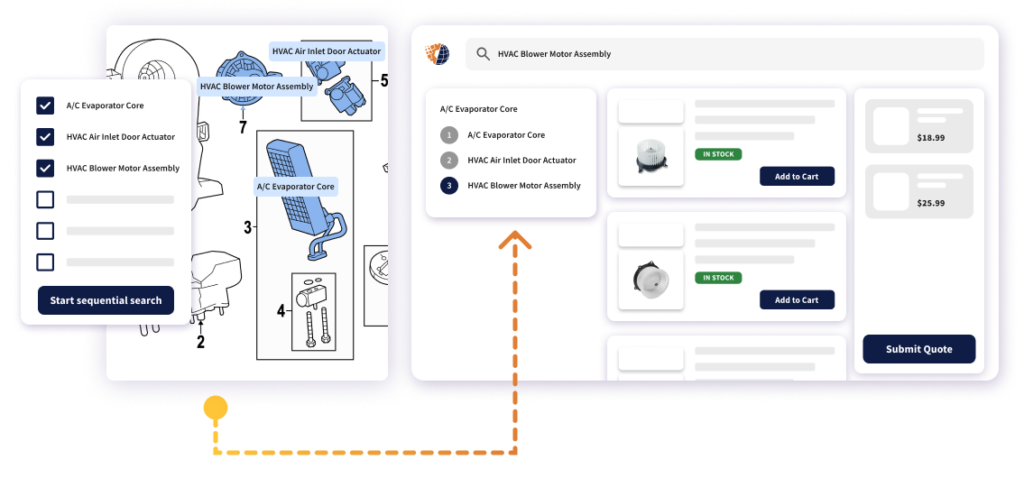
Full-vehicle diagrams: PartTech’s complete, full-vehicle diagrams enable you to navigate through a single diagram or multiple related diagrams to confidently find and select all of the right parts needed to complete a repair order.
Parts search list: Click to select multiple parts required for a job directly from one or more diagrams to add them to your search list in seconds — ensuring you order the correct part every time.

Multi-part search: Instead of searching parts one at a time, with PartsTech Diagrams, you can add multiple needed parts to a search list by clicking directly on the parts in one or more diagrams or the part’s name.
Automated part search: Once you’ve added the parts you need to the search list, a single click initiates an automated search for all the parts across all your suppliers.
All suppliers, one lookup: By searching across all your suppliers in one lookup, your shop will save valuable time and avoid the hassle of searching for each component individually.

Fast employee ramp time: Reduce the learning curve for new employees and spend less time on training. New technicians and service advisors no longer need to be experts on car part names or numbers. PartsTech Diagrams make it easy for them to find the right parts visually. All they need to do is pull up the related parts diagram, and they will be on their way.
Servicing modern vehicles: Regardless of whether a repair order is for a modern vehicle or an older one, your team can find the right part quickly. Using car part diagrams in PartsTech, your team can view the full diagram for the vehicle to clearly understand the assembly and arrangement — ensuring all the correct car parts are selected and ordered.