Speed up Parts search for common services with PartsTech Jobs
Streamline your parts ordering process by searching for all parts for a popular job in a single click
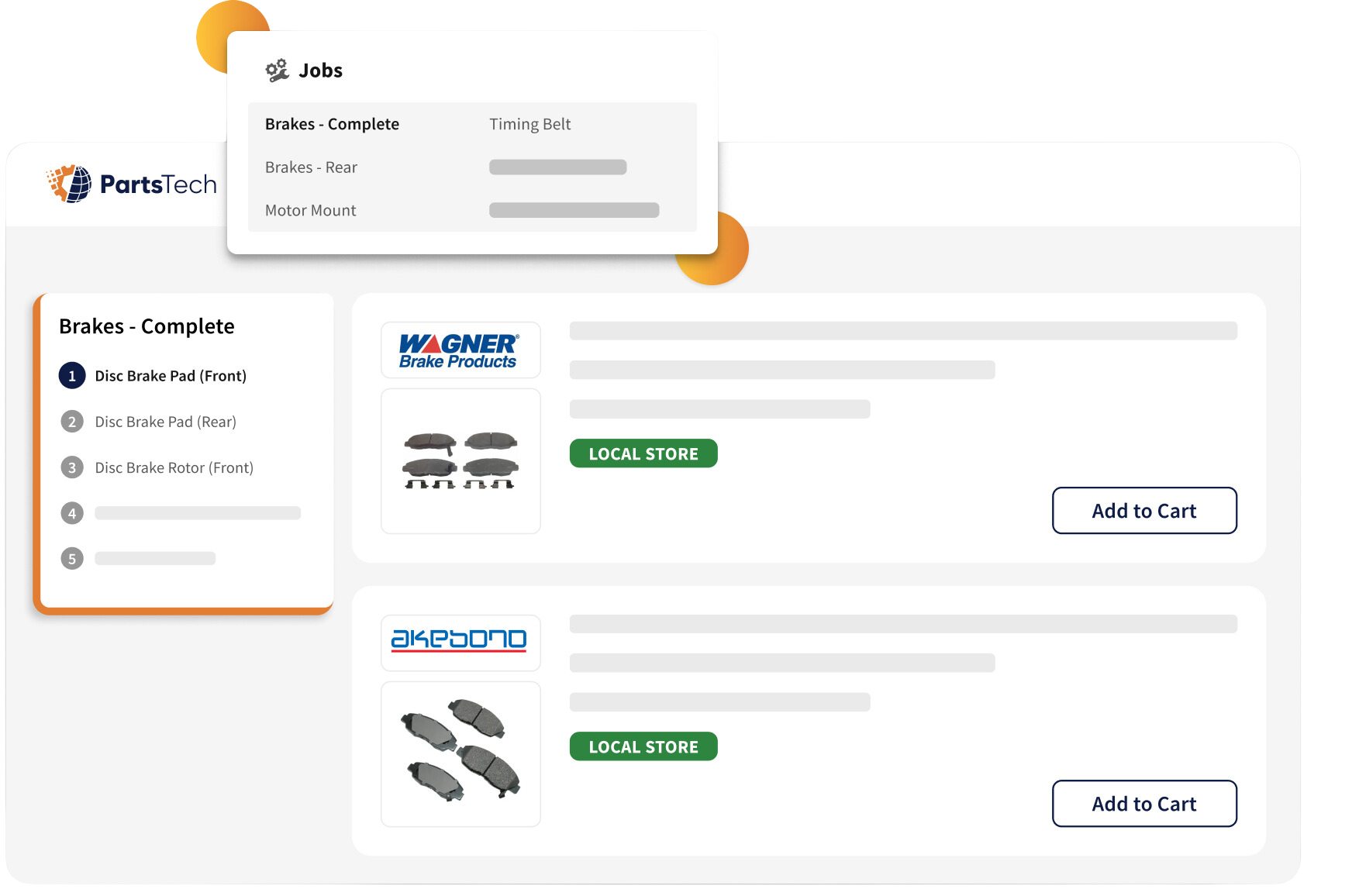
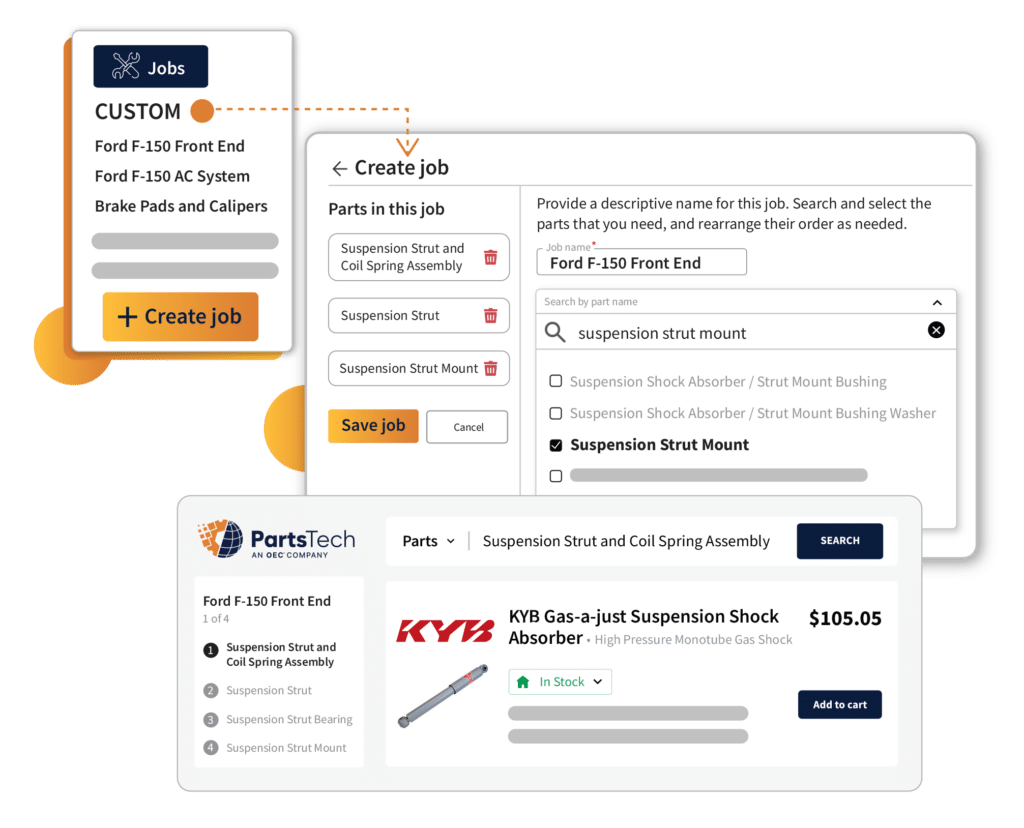
Take control of your job search: Custom Jobs puts you in control of your parts ordering process. Instead of relying on standard job templates that might leave out critical parts, you can now build personalized templates tailored to your shop’s specific repair procedures .
Eliminate repetitive searches and reduce errors: Simply create a job once, then access it instantly whenever needed—no more wasting time on repetitive searches or cobbling together parts from different templates.
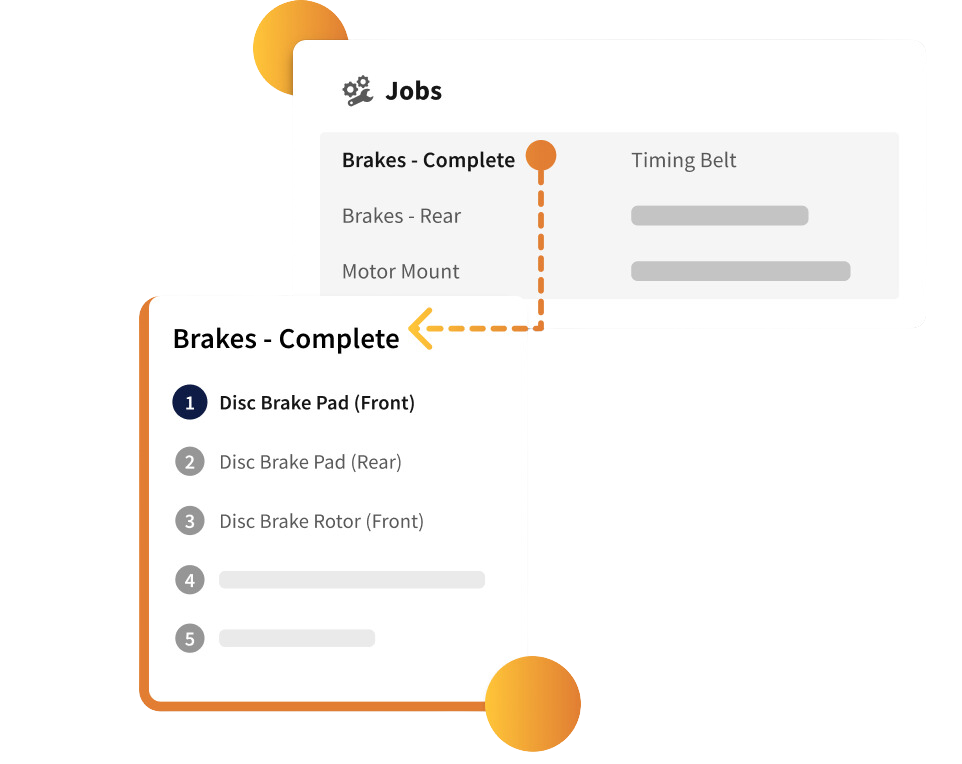
Common jobs list: Easily find a common job by typing the part name and selecting the corresponding job. Or, choose a job from the PartsTech Jobs dropdown. The list of common jobs will continue to be expanded in future updates.
Parts search list: Once you select a job, all the required parts will be automatically queued into a parts search list — saving you time by not needing to queue each of them individually.
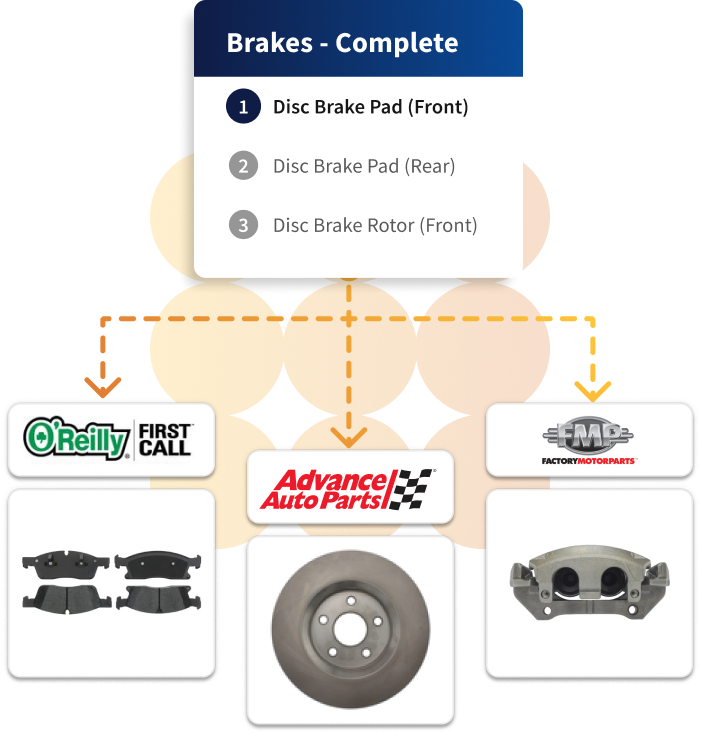
Single click search: Click once to start a sequenced search for all necessary parts for a job across all your suppliers.
Sequential part selection: Add a part to your cart and be automatically taken to the next needed part – saving you time by not having to do additional part search typing and clicking.