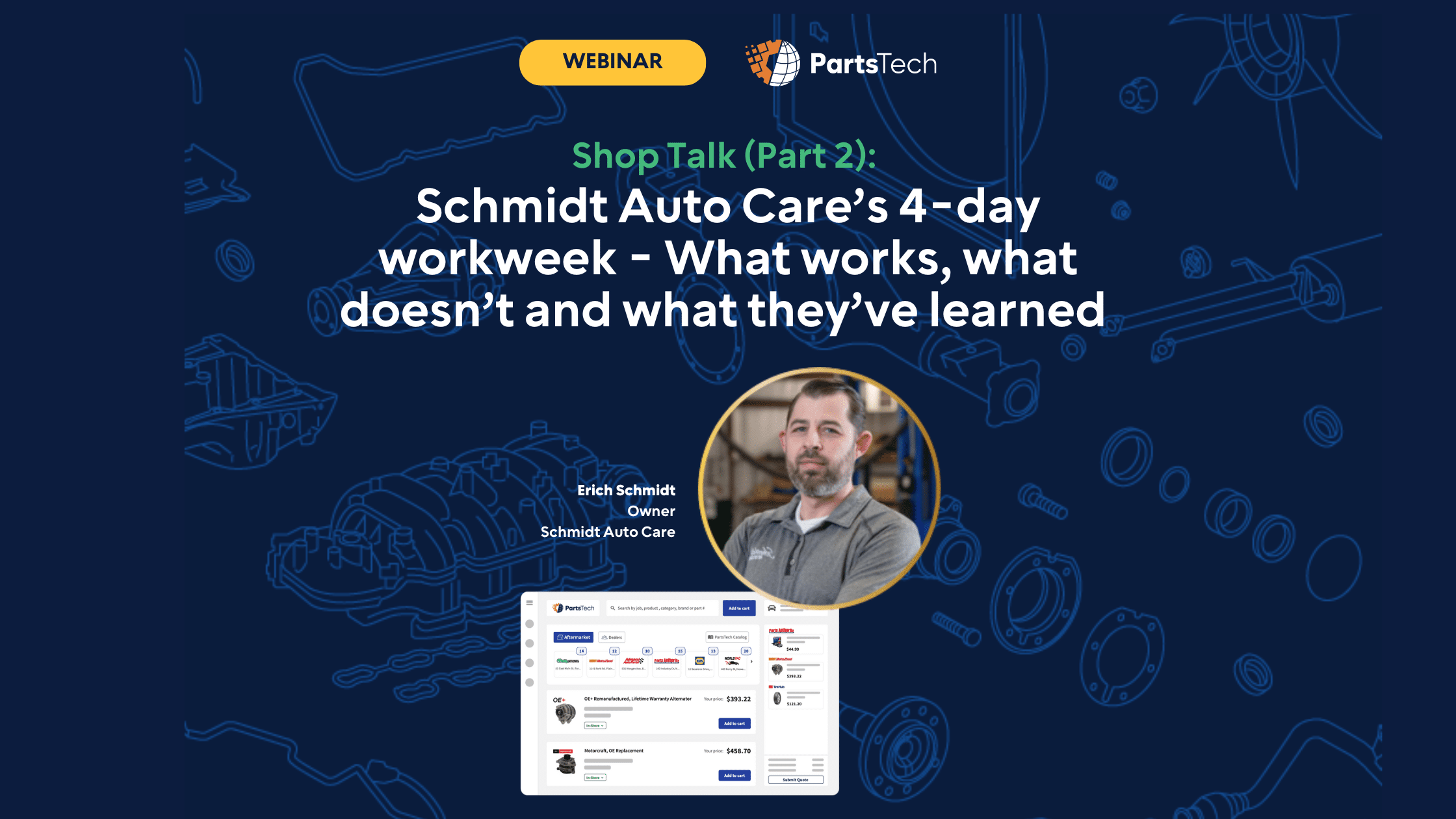If you can believe it, we’re already over half-way through 2025! We’ve had an exciting year so far at PartsTech, from joining the OEC family to unveiling some exciting new features that help you find aftermarket parts faster and more efficiently than ever before. If you’ve missed some of our most recent updates, no worries – we’ve got you covered!
Here are our top five features from the first half of 2025, each designed to cut hours off your week and keep your shop running like clockwork. Let’s check them out:
1. Custom Jobs
One of our most anticipated updates for 2025, Custom Jobs, puts you in control of your parts ordering process. Instead of relying on standard job templates that might leave out critical parts, you can now build personalized templates tailored to your shop’s specific repair procedures. These jobs can be named and saved by vehicle type (e.g., 2015 Ford F-150), making them quick to recall for repeat jobs.
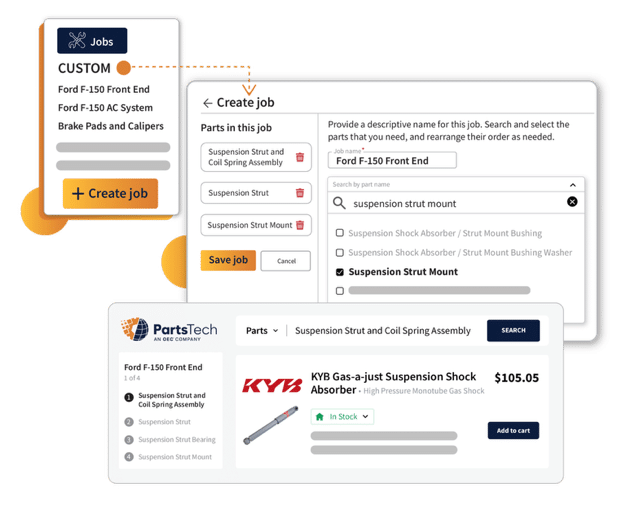
With Custom Jobs, you avoid repeated manual searches by simply creating a job once. When searching template jobs, the search auto-detects the vehicle from the RO and displays any job templates related to that vehicle. You can access it whenever you need it without wasting time on repetitive searches or pulling parts from multiple templates.
Pro Tip: Label your custom jobs with the specific vehicle name/model to easily find and reuse them.
2. Vehicle Diagrams
The PartsTech Vehicle Diagrams feature takes the guesswork out of ordering parts. These complete, full-vehicle diagrams allow you to navigate through a single diagram, or multiple related diagrams to confidently find and select the right parts needed to complete a repair order.
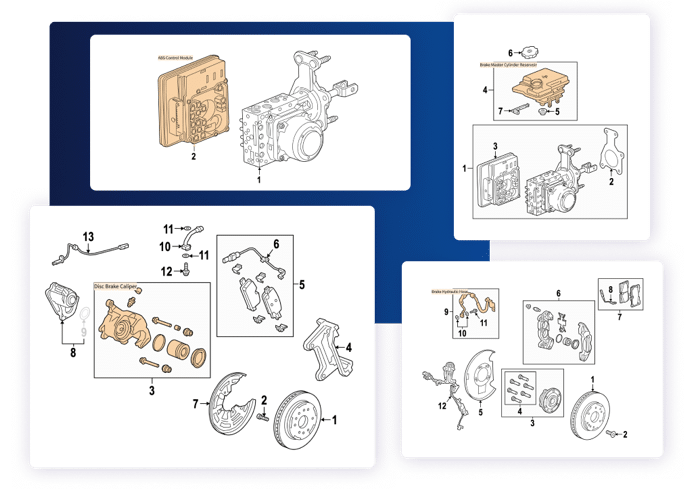
When looking at a diagram, just hover over a specific part name or visual in the diagram to easily and accurately identify the right parts . You can select multiple parts required for a job directly from one or more of the diagrams to add them to your search list (all in seconds!). Once you’ve added the parts you need, a single click initiates an automated search for the parts across all your suppliers.
Pro Tip: The Vehicle Diagrams feature is especially powerful when used with Custom Jobs. If you spot missing parts while reviewing a diagram, you can quickly add them to a job list.
3. Delivery ETAs
We understand that time is everything when it comes to getting cars out of your bays and back on the road. That’s why PartsTech includes live ETAs when provided by the supplier(s). If the supplier supports this, you’ll see delivery time estimates and in some cases even more detail with an “Order by X time, receive by Y date” on the product listing.
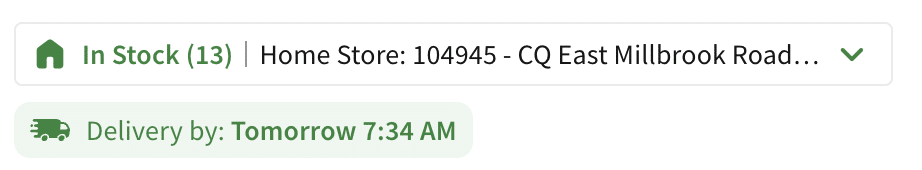
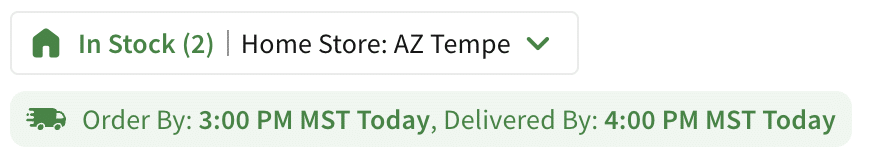
Pro Tip: For suppliers without ETAs, use availability filters.
4. Availability Filters
You can now calibrate your parts search by availability and delivery speed. Whether you’re looking for the fastest possible option, in-network suppliers, or simply want more visibility into what’s available and when, our enhanced filters make it easier than ever. For example, you can now filter down to parts available for delivery within two hours, four hours, or by the end of the day to help you find exactly what you need, when you need it.
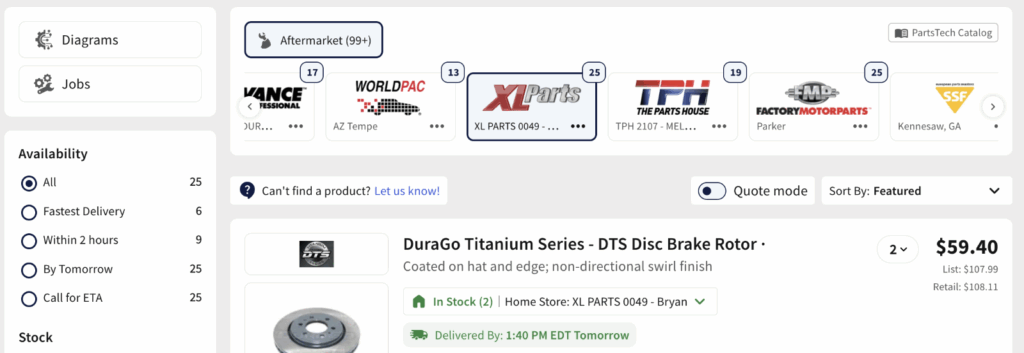
As always, search results show accurate, up-to-date pricing and product info that matches your negotiated terms with each supplier.
Pro Tip: Pair availability with brand or price filters to fine-tune results.
5. Enhanced Fluids & Chemicals Search
Finding the right fluids and chemicals for a job just got a whole lot easier with PartsTech’s enhanced search experience. With the new Fluids & Chemicals tab, you can now quickly narrow your search using key attributes like viscosity and composition. Whether you’re looking for a synthetic 5W-30 or a specific coolant type, simply select the filters that match your needs.

Once selected, PartsTech instantly shows you results across all your connected suppliers in one search, just like with parts!
Pro Tip: To make things even faster, you can now start typing an attribute (like “5W-30” or “DOT 4”) directly into the search bar, and the system will auto-suggest the right matches.
At PartsTech, our goal is to simplify your parts procurement process, and we hope these new tools help you get there. Whether you’re searching for parts, fluids, or tires, we’re here to help you get the job done faster with fewer disruptions. And there’s more to come! Stay tuned for even more updates rolling out through the rest of 2025.
If you’re interested in learning more about the newest updates at PartsTech, watch our most recent webinar for a quick demo on all these features and more!