
We had a blast with everyone who joined us for the PartsTech end-of-year demo webinar — a big thank you to all who tuned in live and contributed to the session with your questions.
If you missed the webinar, we highly recommend watching the recording (below) to see some of the highlights of our 2023 releases in action.
What PartsTech Released In 2023 — In A Nutshell
Everything showcased below was covered in the webinar. It’s worth noting that we intentionally feature what is available to PartsTech Free users. Any enhancements or additional features available in our paid subscriptions will be called out.
PartsTech Diagrams — Search For Parts Visually
PartsTech Diagrams empower you and your team to find parts using visual aids. Staff members ordering parts may not always know the exact name or number of a part — this is where PartsTech Diagrams can help.
With PartsTech Diagrams, you can interact with exploded illustrations of components and assemblies. Simply hover over parts to view their names or hover over part names to verify a visual match. You can also easily swap between related diagrams to find all your parts efficiently. After you select the parts you need, start an automated search for all parts — across all your suppliers — with a single click.
Using visual diagrams streamlines the part ordering process, improving accuracy and reducing the learning curve for new employees.

Watch this video to see PartsTech Diagrams in action — video link.
FREE Tire Suppliers — Connect To OVER 30 Tire Suppliers Completely Free Of Charge
We’ve migrated over 30 tire suppliers from our paid subscriptions to PartsTech Free, which means you can now connect to over 30 tire suppliers completely free of charge. This expansion provides more choices when searching for tires and enhances the overall supplier-finding experience.

Watch this video to see what PartsTech Tires can do – video.
Paid Features Note: The majority of our suppliers are now accessible without any paywall restrictions. However, a handful of tire suppliers require an upgrade to PartsTech Complete, including ATD, NTW, and U.S. AutoForce, among others. To view the full list of tire suppliers and see which can be accessed for free vs. through a paid subscription, click here.
Bundled Discounts From O’Reilly, AutoZone, and XL Parts
Responding to numerous requests, we’ve integrated bundled discounts into PartsTech — starting with a select set of suppliers that we plan to further expand. You can now view bundled discounts offered by O’Reilly, AutoZone, and XL Parts directly within PartsTech. You no longer need to leave the platform to confirm your discounts.
A “Bundled Discount” tag indicates the part is eligible for a combination or order quantity discount (applicable parts, combinations, and order quantity discounts will vary across suppliers).
This integration saves you time and ensures you are getting all available discounts.

Tip: Use the Stock Order feature to create saved templates of combination and bulk quantity order discounts to speed up your re-ordering process even more. Learn more about placing a stock order — click here.
Try PartsTech Jobs — Order Front Brake Parts Using A Job Template
PartsTech Jobs is a paid feature that automates part searches for specific jobs and saves you unnecessary clicks. While this is a premium feature, PartsTech Free users can experience PartsTech Jobs daily for front brakes. Access the Front Brake Jobs template, and with a single click, you can initiate a search — across all of your suppliers — for all the parts needed to complete a front brake job.
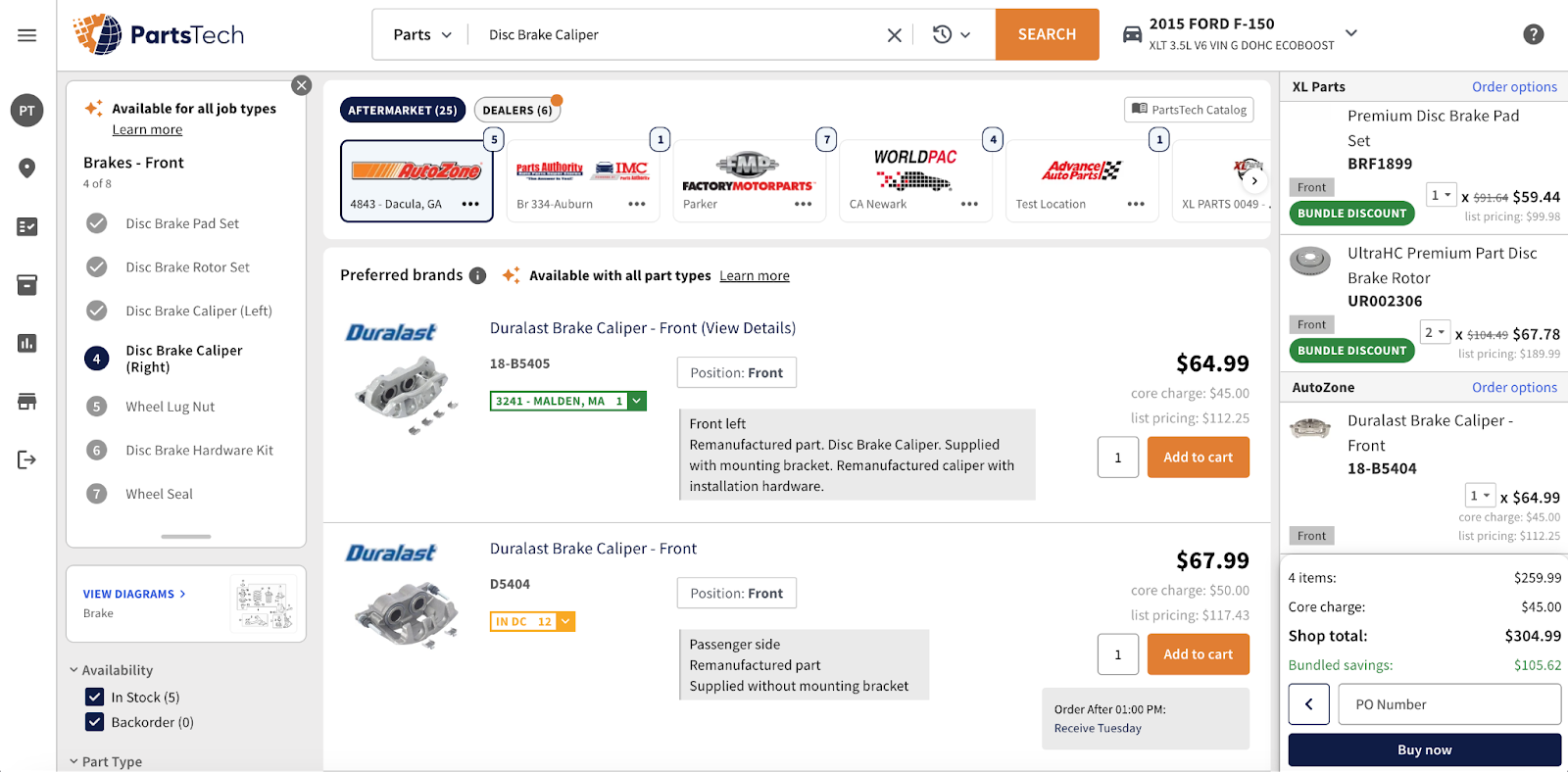
Paid Features Note: Additional job templates are available in PartsTech Complete.
Try PartsTech Preferred Brands — Find Your Preferred Brands For Front Brakes Faster
PartsTech Preferred Brands, another PartsTech paid feature, places your preferred brands at the top of the search results. You can experience this on front brake parts for free. PartsTech Preferred Brands will automatically sort the front brake part brands you purchase the most to the top of the search results. This saves you additional scrolling or from having to click to the brands you prefer most.
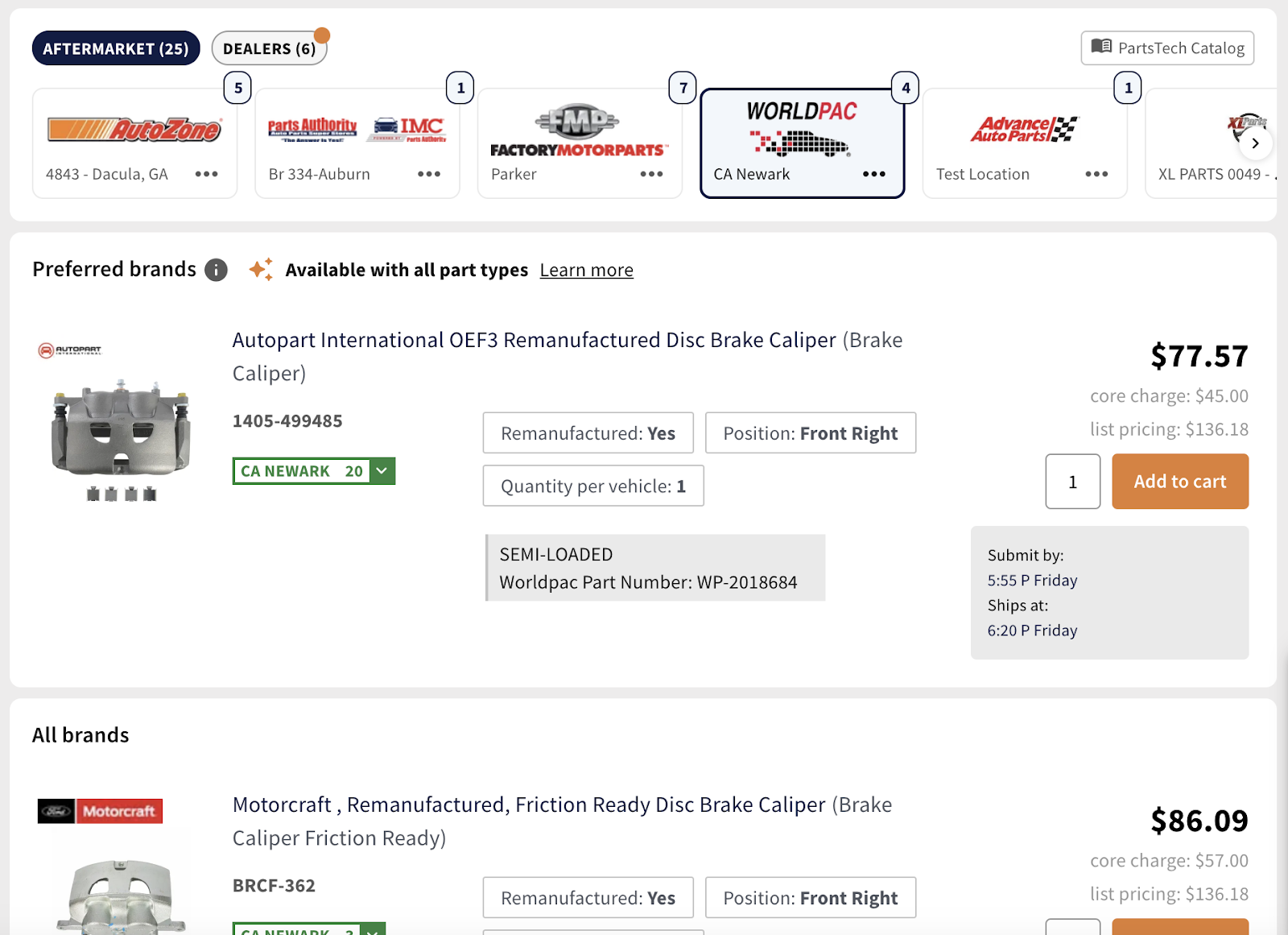
PartsTech Is Growing Its OE Part Availability Arm Through Dealerships
Currently, we have 30+ dealer locations within the PartsTech network. We are actively working to sign up more dealers throughout 2024 and beyond, making it easier for you to find and order OE parts directly from nearby dealers.
Check the Supplier Map to see if any dealers are already available in your area that you can add to your supplier list in PartsTech.
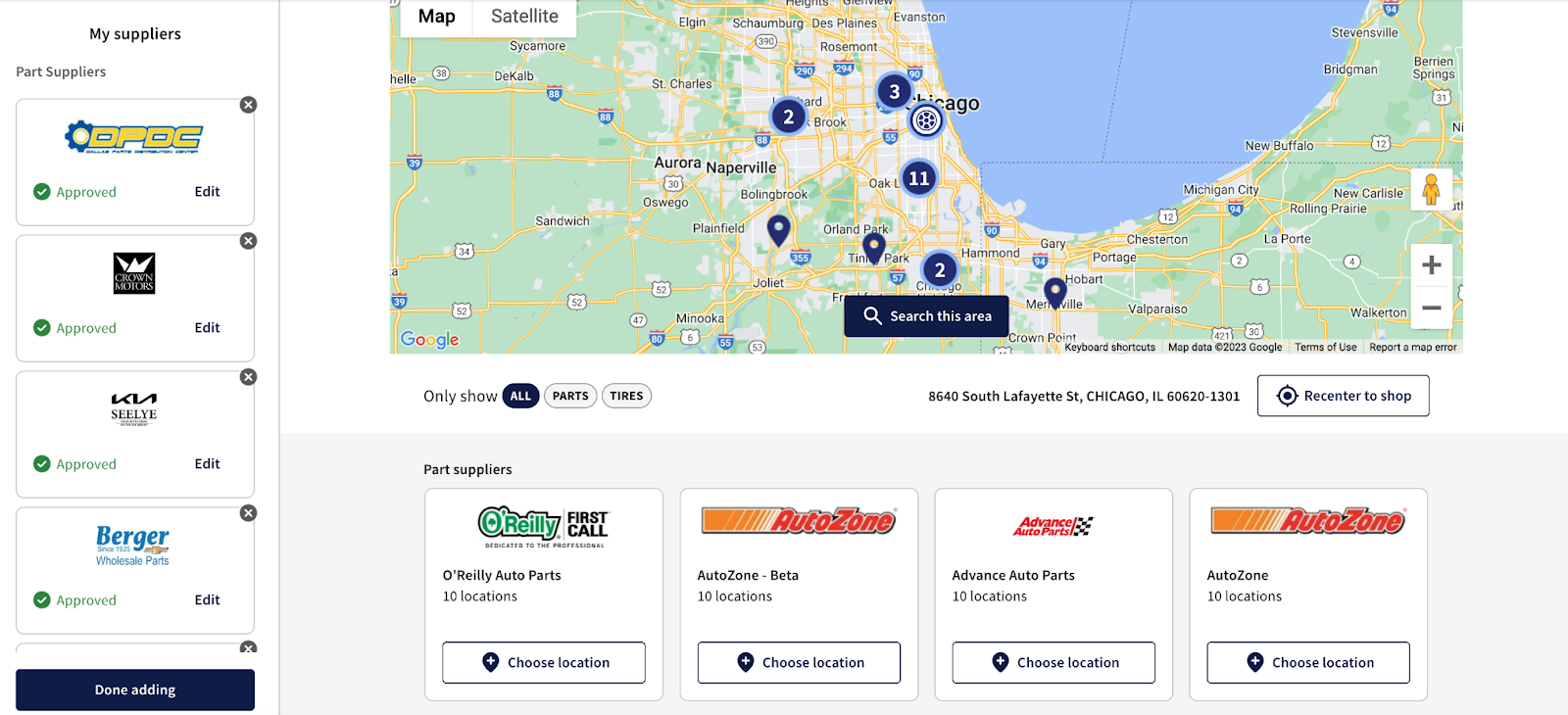
Wondering how to get your local dealer added to PartsTech? Contact them directly and express your interest in seeing them on PartsTech. You can also contact our support team at [email protected] or (866) 308 – 5193.
Easily Report Missing Items
The accuracy of our parts catalog is extremely important to us. If you are searching for a part and feel like our catalog is missing a brand-specific item or are just not seeing what you were expecting to find, you can now easily report it.
When submitting a report, you can add notes to provide us with context to what you believe is missing. The report will automatically capture what you were searching for and information about the vehicle you are trying to find a part for. Once a report is submitted, our Data Team will work to resolve the issue quickly and within our catalog (usually in 48 hours or less).
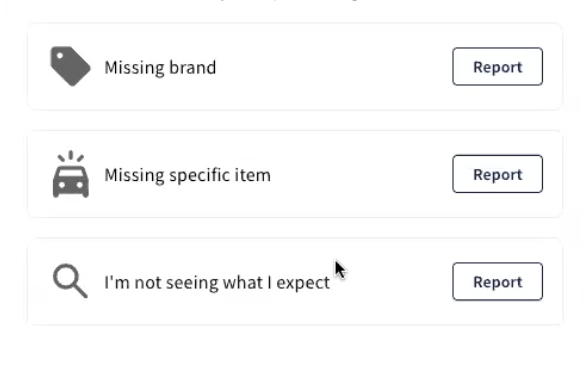
Top 5 Questions Asked By Attendees Of This Webinar
We received so many great questions in the webinar that we decided to address them in our an upcoming blog post (stay tuned). For now, here are the top most-asked questions we heard during the live webinar:
- How do I connect to my suppliers in my PartsTech account?
- Watch this video to learn how to connect to your suppliers.
- With Bundled Deals, how do I know if I am getting a bundled discount?
- Parts eligible for a bundled discount will have a green “Bundled Discount” indicator. Once added to the cart, these items will display the exact discount applied.
- Are bundle supplier discounts visible to my customers on an estimate or invoice?
- Bundled Discount details are only visible to your customers if you physically show them the cart on your screen within PartsTech. When you transfer your PartsTech cart to your management system estimate or invoice, the discounted wholesale cost will transfer and be used to calculate your price based on your preset retail markup settings. However, the “Bundled Discount” verbiage will not appear on the estimate or invoice.
- If one of my local dealers is not listed as a supplier in PartsTech. Is there a way I can suggest they get added?
- Yes. Contact our support team at [email protected] or (866) 308 – 5193
- What is the difference between PartsTech Free and the paid subscriptions?
- For the most accurate and up-to-date information on what is included in each of our packages, visit https://partstech.com/pricing/
Watch The Webinar Recording
New to PartsTech? Open a free account.



